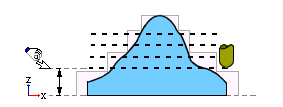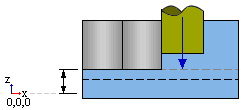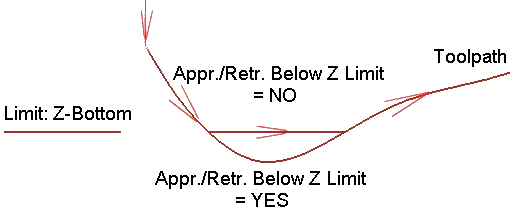|
Z-Bottom
|
Specify the Z value of the lowest limit to be machined, as long as there is remaining stock. See also Z Values Source in the Tool Trajectory parameter grid.
|
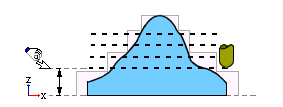
|
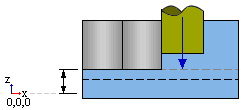
|
|
Z-Bottom
|
Z-Bottom Plunge Mill
|
The knowledge of the remaining stock is always available. The current procedure receives the stock status from the previous procedure. Stock milling continues until the end of the stock in Z, unless a Z Bottom limit is defined.
The default Z Bottom limit is -9999.9004. This means that milling takes place as long as there is stock. When the stock is completely milled, the tool will stop milling, even though the value of Z Bottom is lower.
The Z-Bottom may be defined differently according to the procedure within which it is used; see the Notes below.
Notes:
-
In the Finish Mill All (Layers) and Cleanup procedures, the last layer to be machined is at the specified Z-Bottom (providing that the Z-Bottom is within an area that is defined as vertical).
In Finish Mill All (Layers), all layers are machined at the user-defined Down Step except for the final layer, which is at the specified Z-Bottom. For example, if the Down Step is defined as 10 and the Z-Bottom is set at -20.5, the machined layers would be at -10, -20, and -20.5.
-
In 2.5 Axes Pocket and Profile procedures, when defining the contours of vertical walls, you select a single vertical wall or multiple walls manually or by criteria (e.g. color), and the system automatically identifies the contours and Z-Tops and Z-Bottoms.
Varying Z-Tops and Z-Bottoms can be applied according to the nature of each wall, and you can also select Z-Top Delta and Z-Bottom Delta so that the machining will start above or below the Z-Top and finish above or below the Z-Bottom if required. In addition, Reference Z Delta can also be defined.
The contour heights can be edited individually via the Contour Manager, or globally via the procedure parameter table.
The delta height values can be edited globally via the procedure parameter table.
-
In 2.5 Axes Slotting procedures,
|
|
Appr./Retr.-Below Z Limit
|
Allow or disallow Approach and Retract motions to go below the defined Z-Bottom.
Note: This parameter is displayed in the Finish, Cleanup and Pencil procedures, and only if Z Limits = Bottom Only or Top & Bottom.
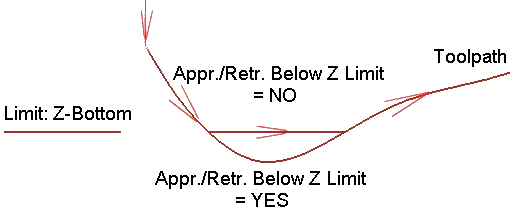
|