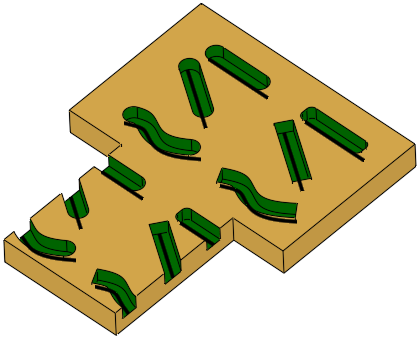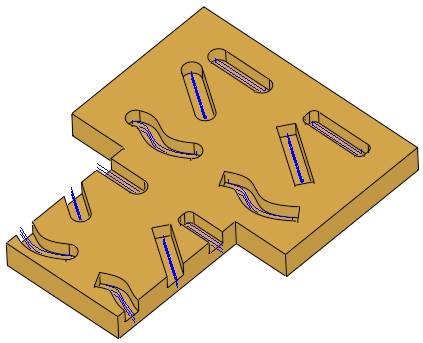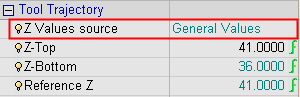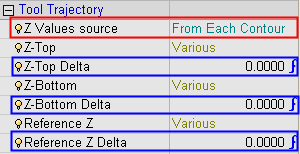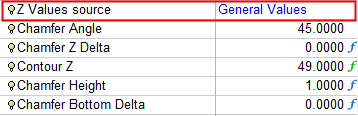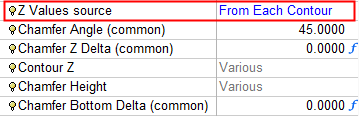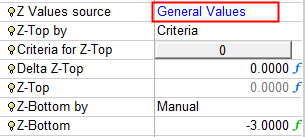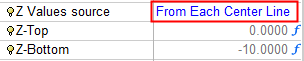|
|
Z Values Source
Define the Z limits of machining motions. Choose a separate Z value for each contour or a global Z value. This parameter is used to define the source of Z values (Z-Tops / Z-Bottoms) when machining vertical walls or slot-shaped pockets (the latter for the Slotting procedure).
For Machining Vertical WallsFor Machining Vertical Walls
To define the contours of these walls, select one or more vertical walls manually or by criteria (e.g. color). Each wall automatically provides not only the contour to machine, but also the Z-Top and Z-Bottom values. Since multi-selection and selection by criteria are both allowed, this means that many different Z-Top and Z-Bottom values can co-exist. There are also delta values that can be added to the Z-Top or Z-Bottom for machining beyond the face limits.
For example, in the image below, the orange vertical walls are picked by criteria and the contours for the profile operation are automatically retrieved for those walls, as well as all relevant Z-Tops and Z-Bottoms, resulting in a multi-profile toolpath.
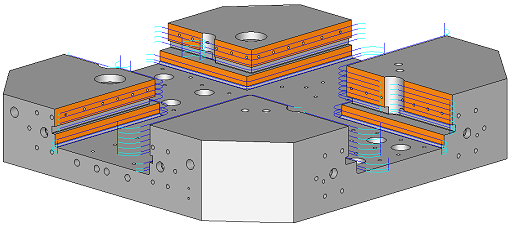
The contour heights can be edited individually via the Contour Manager, or globally via the procedure parameter table. The delta height values can be edited globally via the procedure parameter table.
For Slot-Shaped PocketsFor Slot-Shaped Pockets
|
The Slotting procedure recognizes open and closed slot ends and displays the center line contours: |
The center line (skeleton) of the slot-shaped pockets are milled: |
|
|
|
Note: The Z Values Source parameter is equivalent to the Use Z Values from each Contour parameter in the Contour Manager. Changing it in one place influences the other.
Z Values Source parameter options:
Depending on the NC procedure, one or more of these options may be available.
|
General Values |
Select this option to use the general Z values (Z-Top, Z-Bottom and Reference Z). This enables you to use the same height parameters for all contours.
For the Slotting procedure, selecting this option enables you to define additional Z limiting values. |
|
From Each Center Line |
The Z limiting values are based on each center line of slot-shaped pockets.
This is the only available option if pockets are selected as geometry. |
|
Select this option to use varying height parameters according to the nature of each wall. In this case, the values for Z-Top, Z-Bottom and Reference Z are "Various".
When this option is selected, additional delta parameters are displayed enabling delta values to be added to the Z-Top or Z-Bottom for machining beyond the face limits. You can set the Delta Z-Top and Delta Z-Bottom so that the machining will start above or below the Z-Top and finish above or below the Z-Bottom if required. In addition, Reference Z Delta can also be defined. |
|
Additional (Delta) parameters are displayed, depending on the Z Values Source option selected: |
|
|
|
|
|
In the 2.5 Axes Chamfer procedure: |
|
|
|
|
|
In the 2.5 Axes Slotting procedure: |
|
|
|
|
|
In the 2.5 Axes Volumill Pocket procedure: |
|
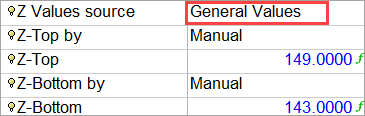 |
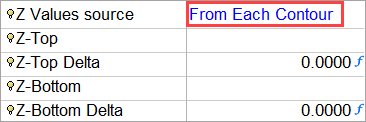 |
|