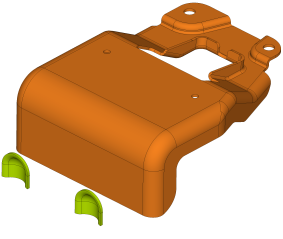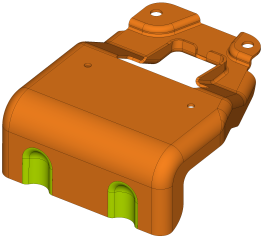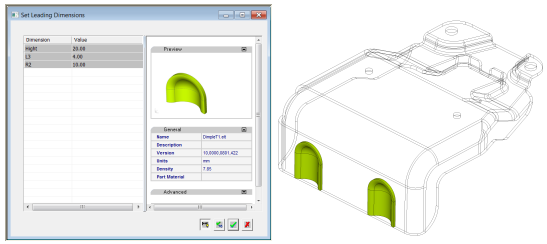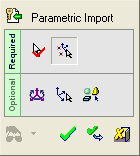|
|
Parametric Import 
Access: Open this function from the following location:
-
Select File > Import > Parametric Import from the Part menu bar.
Import the geometry of a part file while allowing to change the values of its leading dimensions and merge it with an existing body.
Parametric import enables you to import models (via the Cimatron Explorer), as well as edit the model’s leading dimensions (which allows adjusting the size or shape of the imported geometry) both on-the-fly and in edit mode. Positioning the imported part can be done by points or coordinate systems, and the import can be merged with the working model.
Usage Example
In the example below, dimples are added to the sheet metal part by using the Parametric Import function. The dimensions of the dimples can be modified on import.
|
|
|
|
|
|
|
|
|
Notes:
-
For additional import and export operations, see Data Interfaces.
-
For information regarding associativity in import/export operations in the Part application, see Associativity.
General Interaction
The following is the Feature Guide for Parametric Import.
|
|
|
Required Step 1 ![]() : The Cimatron Explorer is displayed. Select the part to be imported.
: The Cimatron Explorer is displayed. Select the part to be imported.
Required Step 2 ![]() : Select points or UCS, set import options, or edit leading dimensions.
: Select points or UCS, set import options, or edit leading dimensions.
Optional Step 1 ![]() : Set the offset and rotation parameters.
: Set the offset and rotation parameters.
Optional Step 2 ![]() : Pick a UCS on the added part to position the part.
: Pick a UCS on the added part to position the part.
Optional Step 3 ![]() : Pick reference object or flip normal direction for the opened reference object.
: Pick reference object or flip normal direction for the opened reference object.
Detailed Interaction
See Options and Results.
|