|
|
General Preferences > Update Mode
Access: Invoke this function from one of the following locations:
-
Select the Preferences button
 from the Quick Access Toolbar, or
from the Quick Access Toolbar, or -
Select Tools > Main Tools > Preferences from the menu bar.
Navigate to General > Update Mode.
Choose whether to update manually or automatically. You can choose one update mode for all applications or set different modes for each application.
See also updates for Attribute Update and PMI and Hole Attributes.
The Update Mode dialog is displayed.

Interaction
-
Set the parameters.
You can choose one update mode for all applications, or set different modes for each application.
Select the Use same update mode for all applications box to update all the applications using the same update mode.
To set the update mode for each application individually, unselect the above box and define each application appropriately.
There are two modes of updating: SemiAutomatic and Manual.
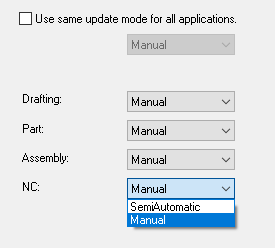
-
Press the appropriate approval option.
|
