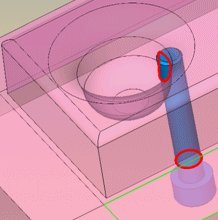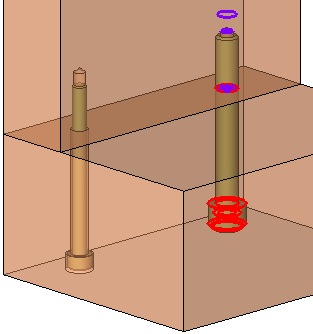|
|
Modeling Preferences > Interference Check
Access: Invoke this function from one of the following locations:
-
Select the Preferences button
 from the Quick Access Toolbar, or
from the Quick Access Toolbar, or -
Select Tools > Main Tools > Preferences from the menu bar.
Navigate to Modeling > Interference Check.
Define the interference check parameters.
The Interference Checks dialog is displayed.
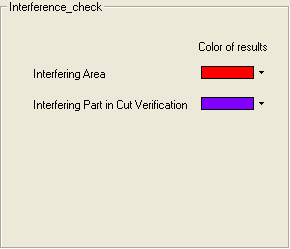
Interaction
-
Set the following parameters:
|
Interfering Area |
Define the color used to show interferences with the part body.
|
|
Interfering Part in Cut Verification |
Define the color used to show interferences with the cutting object. This is used, for example, in the case of O rings, where the cutting object of O rings is smaller than the actual rubber ring. In this case, the interference check will always detect a penetration if the interference is checked against the part body. Therefore, parts with an O ring sub-category are checked by their cutting object. Also, in screws, the check is performed with the cutting object. In this example, as the cap screw is larger than the hole, an interference has been detected with the part body (for the lower plate) and with the cutting object (for the upper plate):
|
-
Press the appropriate approval option.
|