NC Preferences > Cutters Merging Rules
Access: Invoke this function from one of the following locations:
-
Select the Preferences button
 from the Quick Access Toolbar, or
from the Quick Access Toolbar, or -
Select Tools > Main Tools > Preferences from the menu bar.
Navigate to NC > Cutters Merging Rules.
Set the rules that define whether compared cutters are the same. These rules are used in the Cutters and Holders dialog when using the options Update Current Cutter Values with those from Another File and Replace Current Cutters with those from Another File.
The Cutters Merging Rules dialog is displayed.
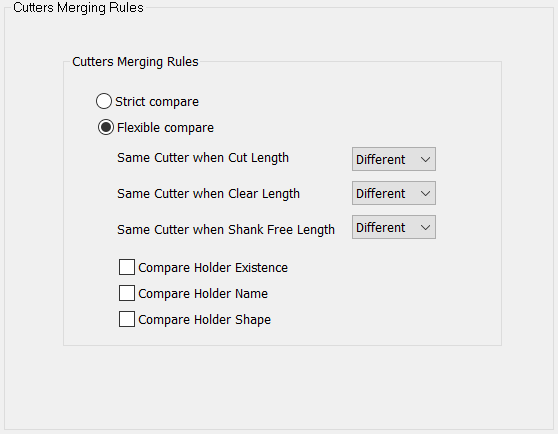
Interaction
Set the required parameter defaults.
|
Strict compare |
When comparing cutters, set strict conditions for considering if the cutters are the same. For this option, ALL the geometrical parameters for the compared cutters must be identical for the cutters to be considered the same. When this option is selected, all the other options in the dialog are grayed out. This is the default option. |
||||||||||||||||||
|
Flexible compare |
When comparing cutters, set flexible conditions for considering if the cutters are the same. For this option, the following options are available:following options are available:
The following dropdown list of options appears adjacent to the above options:
In addition, the following holder comparison options are displayed:
These holder comparison parameters are considered independently. For example, if the Compare Holder Existence is unchecked and the Compare Holder Name is checked then:
|
-
Press the appropriate approval option.
