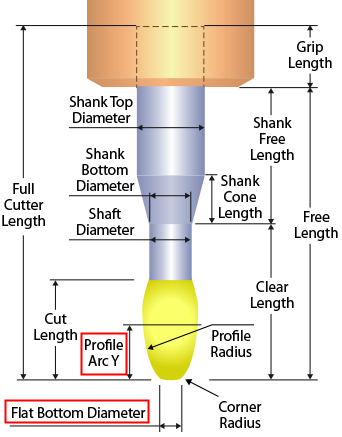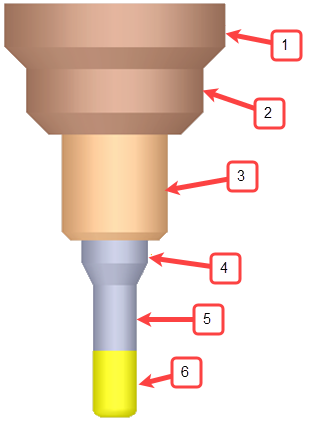Cutters and Holders Dialog 
Access: Open this function from one of the following locations:
The Cutters and Holders dialog (or the minimized version - the Select Only Mode):
-
When not editing or creating a procedure, select NC-Process > Cutters > Cutters from the menu bar or select Cutters
 in the NC Guide Toolbar.
in the NC Guide Toolbar. -
While editing or creating a procedure, use one of the following methods (in both methods, the Select Only Mode is displayed):
-
In the Advanced Mode, click on the cutter name in the Procedure Parameter Table.
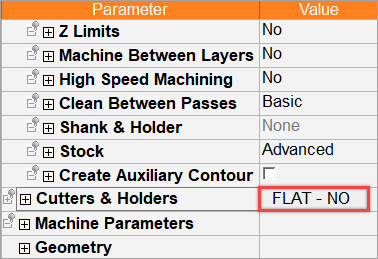
-
In the Wizard Mode, select the cutter button.
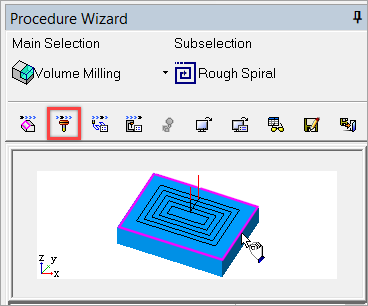
-
-
In the Process Manager, click on the cutter name in the procedure row (in this case, the Select Only Mode is displayed).
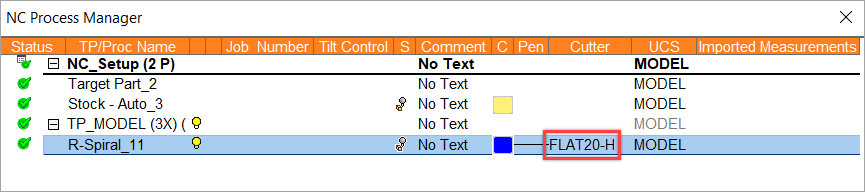
Select a cutter for a procedure, define cutters and holders, and set machine and motion parameter defaults for specific cutters.
The Cutters and Holders dialog is displayed showing the Cutter Table and uses data from the Cutter Library and the Holder Library.
- Multiple cutters can be defined for individual procedures.
For an explanation of the terms used on this page, see Definitions.
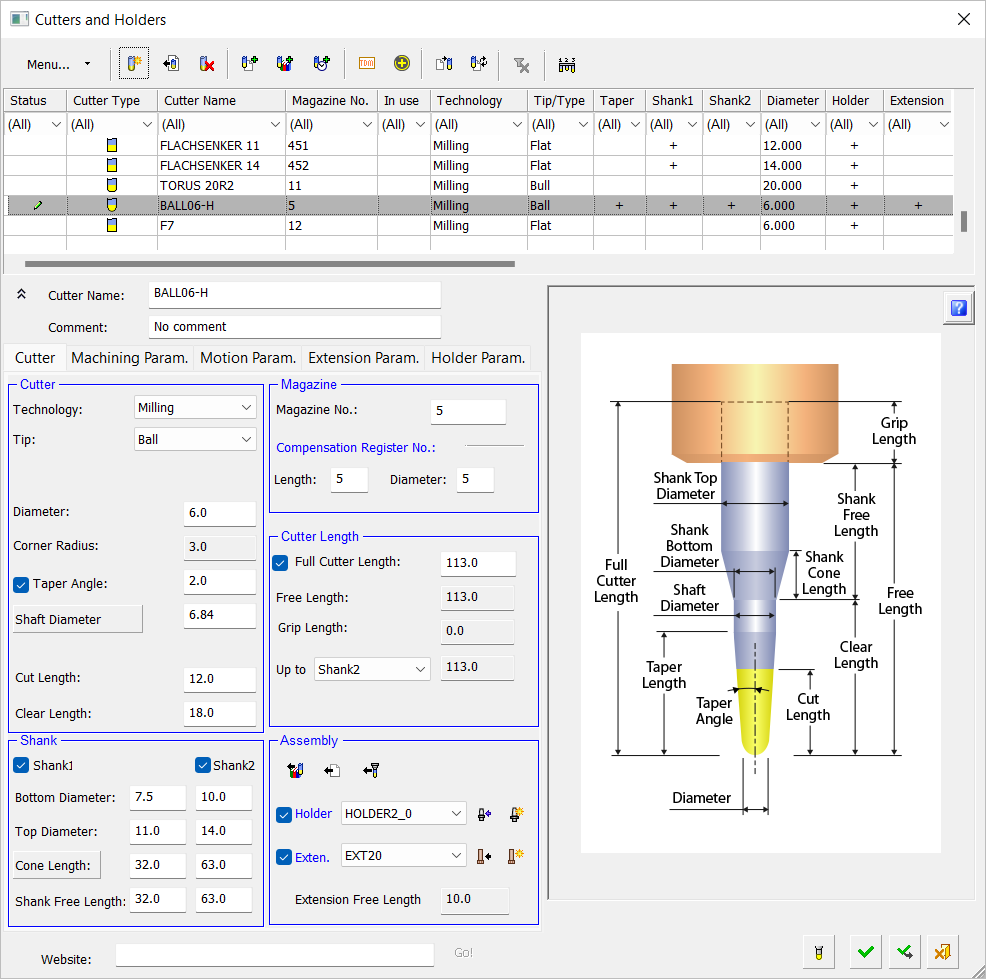
Visit the links below for more on the Cutters and Holders dialog elements;
The dialog size and the cutter table display can be manually changed as required. All dialogs retain their appearance from the last time they were used.
-
The dialog can be re-sized by dragging the sides to display all the cutters and their parameter values in the Cutter Table. An example of this showing all the parameters is shown in Select Only Mode.
-
The cutter table within the dialog can be adjusted by redefining the availability and order of the columns (using the Column Chooser), by resizing the width of each of the columns by dragging the column separators, and by dragging the separator between the table and the parameter section below it.
Cutters and Holders dialog operations
The Cutters and Holders dialog enables you to perform the following operations:

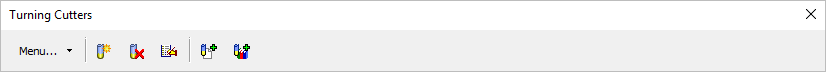
|
Example cutter with a holder and multiple spindles: |
||
|
|
|
|
|
|
||
|
|
||
|
|
||
|
|
||
|
|
||
|
|
||
|
|
||
|
|
||
|
|
||
|
|
||
|
|
||
|
|
||
|
Multiple Cutters can be defined for individual procedures. |
||
Note:
-
For Barrel Bull Nose cutters, at least one of the following parameters needs to be defined in order to create the cutter: Flat Bottom Diameter or Profile Arc Y. If these parameters are not available in the manufacturer's catalog, contact the manufacturer's support for these parameters and request the DXF files or drawings.