|
|
NC Preferences > Preview Attributes
Access: Invoke this function from one of the following locations:
-
Select the Preferences button
 from the Quick Access Toolbar, or
from the Quick Access Toolbar, or -
Select Tools > Main Tools > Preferences from the menu bar.
Navigate to NC > Preview Attributes.
Define the default attributes (Color and Render Mode) to be used in the NC Preview tool.
The Preview Attributes dialog is displayed.
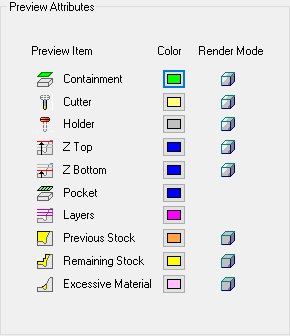
Interaction
-
Set the required Preview attributes to represent various items.
|
|
Define the color of a previewed item. |
|
|
Define the render mode (shade / transparent / wireframe) of a previewed item. |
-
Press the appropriate approval option.
|



