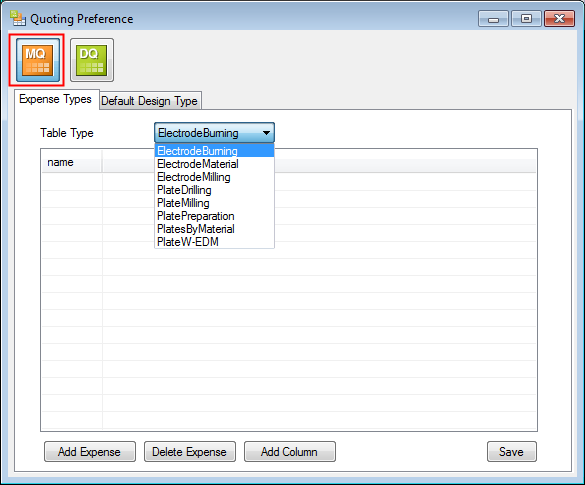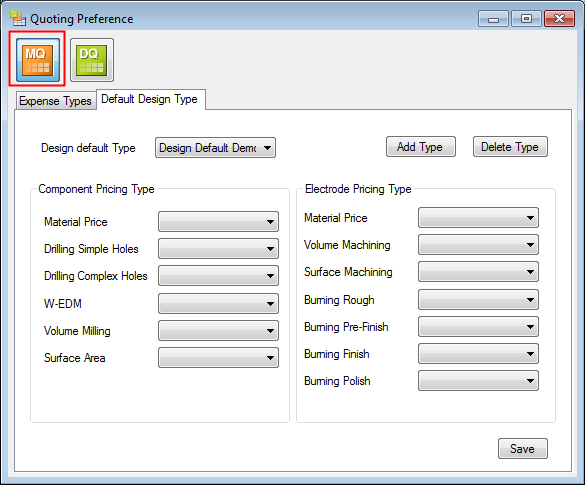|
|
Quoting Preferences
Access: Open this function from the following location:
-
Select Settings > Quoting Setup Tool from the Cimatron Control Panel.
The Quoting Preferences are used to customize certain aspects of your work mode and control what appears in the display.
Parameters defined in the quoting preferences will be set as defaults for both the Mold Quoting Tools and Die Quoting Tools in Cimatron. This automatic definition of parameters can save you time and also ensures consistency.
When the Quoting Tool is invokedinvoked, the Quoting Preference dialog is displayed. This dialog contains tabs and is very similar for both the Mold and Die quoting setups. The initial Mold tabs are shown below. See Preference Dialog for a detailed explanation of the dialog.
|
Expenses Types tab showing a dropdown list of the different types of operation: |
Default Design Type tab showing pricing mode (Design Default Type) and fields to define the prices for components/electrodes. These are default values and can be changed during the quoting process. |
|
|
|
See also:
The quoting process consists of the following steps:
In the Quoting Preference configuration function, set the pricing plan names and defaults, as well as the dynamic definition of additional data related to a pricing plan.
This default data is then used to calculate relevant values within the Mold Quoting Tools and Die Quoting Tools.
A report can be produced (including images of the parts) based on an Excel template with all the relevant data that has been captured within the Quoting Tools.
|