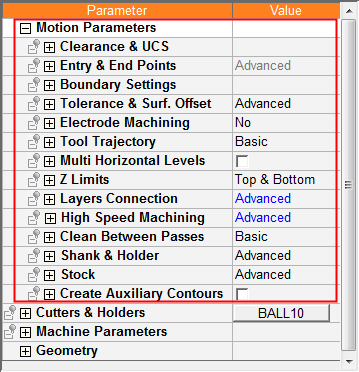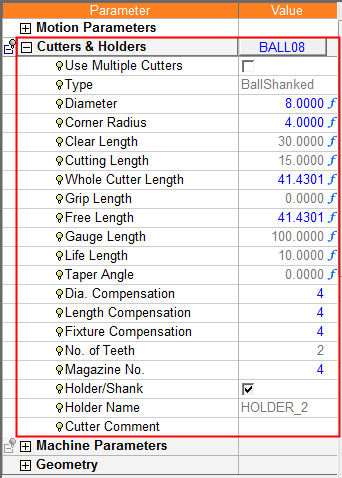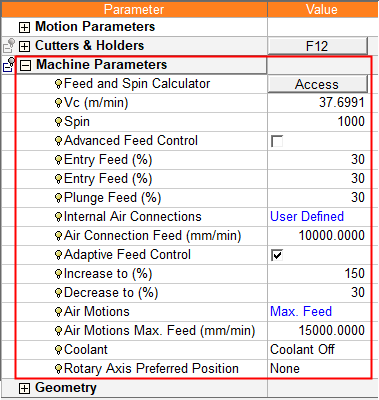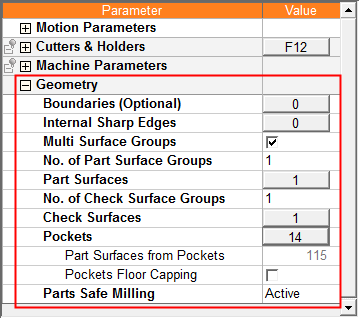|
|
Parameter Table Types
NC Parameter Tables are grids that list all parameters by type for each procedure. The table is a collapsible tree format, and all normal spreadsheet functions can be performed upon these parameters: cut, copy, paste, etc..
The following parameter tables are available:
|
Parameter Tables - Collapsed |
Motion Parameters define tool motions during the procedure operation. The Motion Parameters table contains multiple sub-tables of parameters. |
|
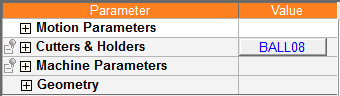 |
Cutters and Holders Parameters display the cutters and holders selected for a procedure and also the machine and motion parameter defaults set for specific cutters. Multiple cutters can be defined for individual procedures. |
|
|
Machine Parameters define machining behavior during the procedure operation. |
||
|
Geometry Parameters define geometrical entities to be used during the procedure operation. |
Example Parameter Tables - Expanded:
In the examples below, the parameter tables are expanded to show their contents. Depending on the procedure you have selected, some parameters may not be available or other parameters may be displayed.
|
Example parameter tables expanded, showing the Motion Parameters tables: |
Example parameter tables expanded, showing the Cutters & Holders table: |
|
|
|
|
Example parameter tables expanded, showing the Machine Parameters table: |
Example parameter tables expanded, showing the Geometry Parameters table (for Finish procedures): |
|
|
|
|