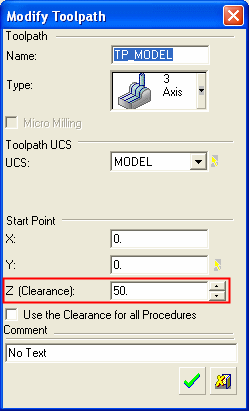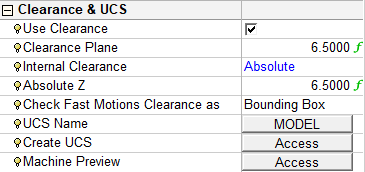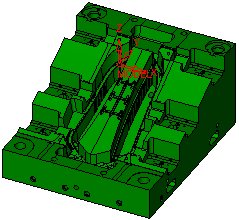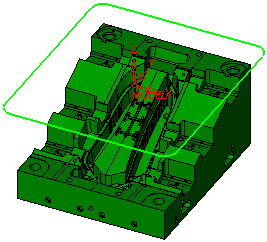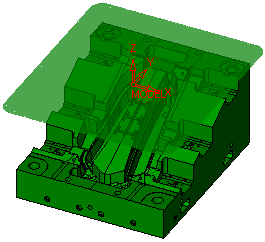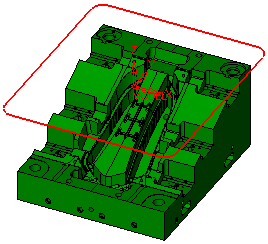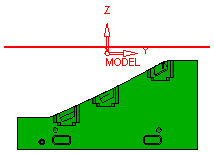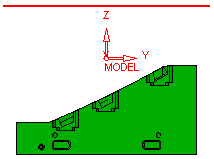|
|
Preview Containment
Access: Press the Preview button  on the Work Mode Dialog when a procedure is open. Then hide/show
on the Work Mode Dialog when a procedure is open. Then hide/show 
 the Containment.
the Containment.
Hide or Show ( /
/ ) a preview of the user contours in the current procedure, including contour offset conditions. The Containment shows the area that can be covered by the current tool inside defined contours and the machining area (a combination of the user contour and part surfaces).
) a preview of the user contours in the current procedure, including contour offset conditions. The Containment shows the area that can be covered by the current tool inside defined contours and the machining area (a combination of the user contour and part surfaces).
If a user contour has not been defined, the internal containment (the bounding box of the stock and part surfaces, together with the check surfaces and the holder) is displayed.
|
By default the Containment is defined at the Toolpath Z (Clearance)
|
If the toolpath and procedure UCSs are different, then the Containment is defined by the Procedure Clearance Plane parameter
|
The following display characteristics of the containment can also be defined:
-
Color.
-
Render mode - Transparent
 , Wireframe
, Wireframe  .
.
Examples
The Containment can be displayed
|
Containment Off - |
Containment On - |
|
|
|
|
Containment On - |
Containment On - |
|
|
|
|
Important: See Containment Clearance Height for information on how to define the height of the containment. |
|
|
|
|
|