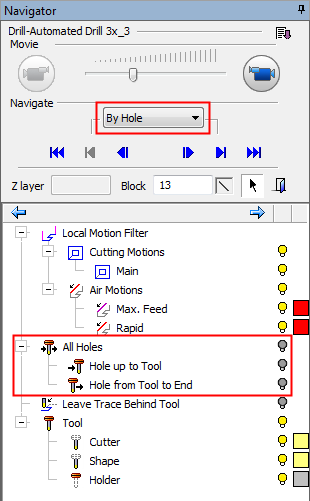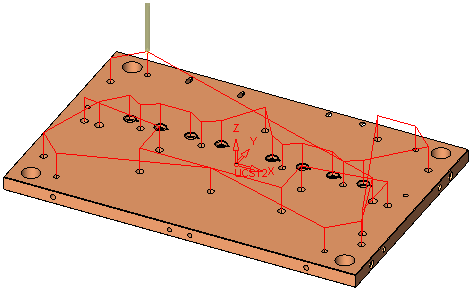|
|
Navigator  : Step > By Hole
: Step > By Hole
Access: Open this function from one of the following locations:
-
SelectNC Process > Simulation >Navigator from the menu bar.
-
Select the Navigator button
 from the NC Guide Toolbar.
from the NC Guide Toolbar. -
Right-click on an item in the Process Manager, or anywhere in the graphics window when no procedure is active, and select NC Guide Commands > Navigator from the popup menu.
Display (hide/show) motions By Hole. This option appears in Drill procedures.
|
The following specific By Hole display options appear in the Navigator. Initially, these options are all hidden. |
|
|
|
Example of Display Hole up to Tool:
|
Use the various Navigator controls to view the required motions. For examples of the use of the various Navigator controls, see By Layer.
Notes:
-
For an explanation of the Local Motion Filter tree, see the Global Filter.
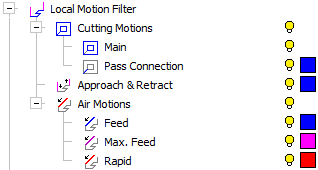
-
For an explanation of the Tool tree, see the Preview.
The Shape is defined in the Machining Param. tab of the Cutters & Holders Dialog, and in the Navigator you can hide/show it.

|