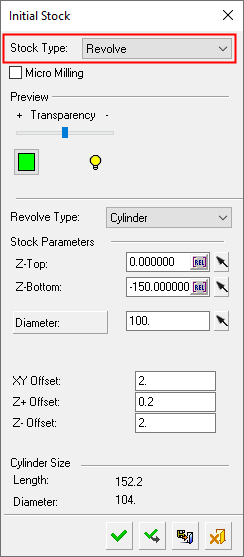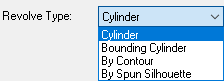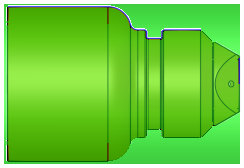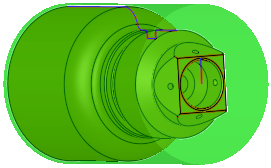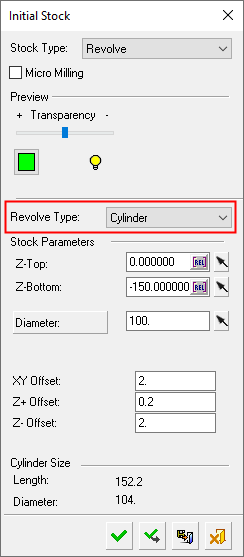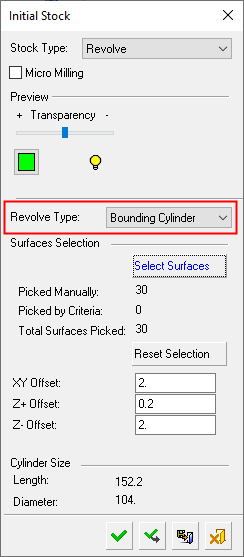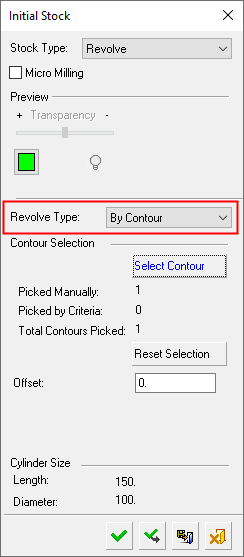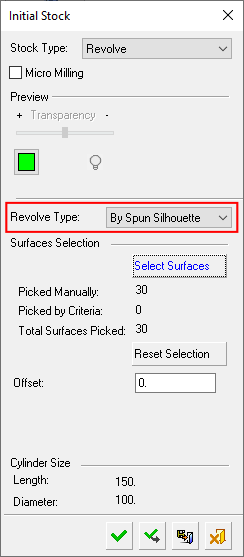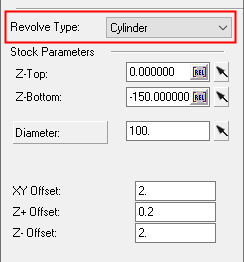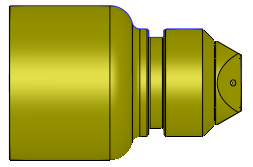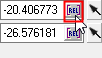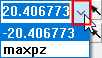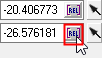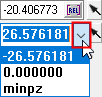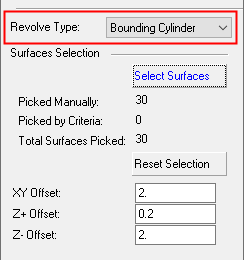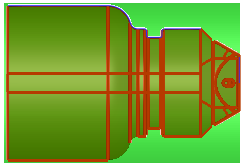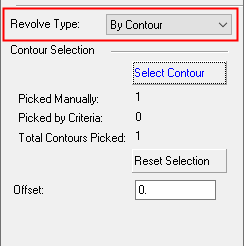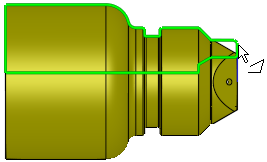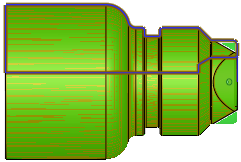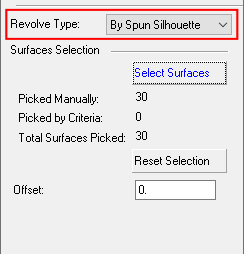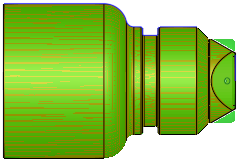|
|
Create Stock  : Revolve
: Revolve
Access: Open this function from one of the following locations:
Select the toolpath for which the stock will be created, and then create the stock in one of the following ways:
-
Select NC Process > Process > Stock from the menu bar.
-
Select
 in the NC Guide Toolbar.
in the NC Guide Toolbar.
Define a revolved stock type used mainly for turning (lathe) operations.
The Turning rough procedures take into consideration the remaining stock before the procedure in order to create an easy and efficient Turning toolpath. The stock model is fully updated throughout the process, both for Turning and Milling procedures.
The following dialog is used for Revolve stock creation.
|
|
Set the Revolve Type from the following dropdown list and define the relevant parameters.
The stock is a revolved body defined by selected contours or surfaces with an offset. The revolve axis is always identical to the Z axis of its UCS. See below for the dialog specific to each Revolve Type. See the dialog Parameter defintions below for more information. Procedures will update the stock immediately after their calculation or only when needed, depending on the relevant setting in the Preferences > NC > General Preferences.
|
Revolve Type dialogs
Set the Revolve Type from the following dropdown list and define the relevant parameters.
The following types of stock revolve definitions are available:
|
|
- Cylinder |
|
Stock > Revolve > Cylinder |
Stock > Revolve > Bounding Cylinder |
Stock > Revolve > By Contour |
Stock > Revolve > By Spun Silhouette (of the surfaces) |
|
|
|
|
|
Parameters
The parameters common to more than one revolve type are detailed below. For specific parameters, see the relevant revolve type below.
The following types of stock revolve definitions are available:
|
|
- Cylinder |
|
Micro Milling |
When this checkbox is marked
When calculating stock, the tolerance is considered as Micro Milling in either of the following circumstances;
|
||
|
Transparency |
Control the hide/show state, transparency, and color of the stock. |
||
|
|
|||
|
Revolve Type |
Set the Revolve Type from the dropdown list and define the relevant parameters. The following types of stock revolve definitions are available:
See above for the dialog specific to each Revolve Type.
|
||
|
XY Offset |
Set the offsets for Cylinder and Bounding Cylinder. |
||
|
Z+ Offset |
|||
|
Z- Offset |
|||
|
Offset |
Set the offset for By Contours and By Surfaces. |
||
|
Cylinder Size |
System calculated and displayed showing the dimension including offsets. |
||
|
Length |
|||
|
Diameter/Radius |
|||
|
Reset Selection |
Reset: Reset all values and settings to the system defaults. |
Parameters: Revolve Type = Cylinder
Define a revolved stock based on the selected Z-Top and Z-Bottom contours, Diameter/Radius, and any offset settings. The revolved stock is created based on the parameter settings.
This is the default option.
The stock is a revolved body defined by selected contours with an offset.
The following parameters are specific to Revolve Type = Cylinder.
|
|
Part
'Cylinder' Revolved Stock |
|
Stock Parameters |
Define the stock parameters. |
||||
|
Z-Top |
Define the top contour of the stock using one of the following methods:
|
||||
|
Z-Bottom |
Define the bottom contour of the stock using one of the following methods: Entering the Z level in the dialog. Using the adjacent arrow in the dialog ( Using the Minpz relation (setting the value as a mathematical function of the relation; e.g., Minpz/2).
|
||||
|
Diameter / Radius |
This is a toggle button and displays the relevant value. Use the adjacent arrow in the dialog ( A cylinder is valid if its length and diameter are both ≥ 0.001 mm. |
Parameters: Revolve Type = Bounding Cylinder
Define a revolved stock based on the selected surfaces and any offset settings. The revolved stock is created based on the smallest cylinder (revolved around the Z axis) that contains all selected surfaces.
The stock is a revolved body, defined by selected surfaces with an offset.
The following parameters are specific to Revolve Type = Bounding Cylinder.
|
|
Part
'Bounding Cylinder' Revolved Stock |
Pick the surfaces by first selecting Select Surfaces. The surface selection screen parameters are displayed. See Surface Selection Options for a description of these parameters.
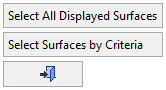
The cylinder created is the smallest cylinder (revolved around the Z axis) that contains all selected surfaces.
Add any required offset to the cylinder dimension.
Parameters: Revolve Type = By Contour
Define a revolved stock based on the selected contour(s) and any offset settings. The revolved stock is created based on the selected contour revolved around the Z axis.
The stock is a revolved body, defined by selected contours with an offset.
The following parameters are specific to Revolve Type = By Contour.
|
|
Part with selected contour
'By Contour' Revolved Stock |
Pick the contours by first selecting Select Contour. The Contour Manager dialog is displayed.
A single contour may be selected and must have the following characteristics: closed, planar, no intersections, and be able to create a revolve around the Z axis.
Add any required offset to the selected contour. The offset cannot be negative.
Parameters: Revolve Type = By Spun Silhouette (of the surfaces)
Define a revolved stock based on the selected surfaces and any offset settings. The revolved stock is created based on the silhouette of the outer contour of the selected surfaces revolved around the Z axis.
The stock is a revolved body, defined by surfaces with an offset.
The following parameters are specific to Revolve Type = By Spun Silhouette.
|
|
Part
'Spun Silhouette' Revolved Stock |
Pick the surfaces by first selecting Select Surfaces. The surface selection screen parameters are displayed. See Surface Selection Options for a description of these parameters.
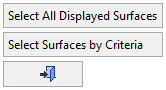
Add any required offset to the cylinder dimension.
When finished, press one of the approval options.
|
|
OK: Accept the changes, perform the operation, and close the current dialog/task. The stock/part is calculated. |
|
|
Apply: Accept the changes, perform the operation, and keep the current dialog/task open. The stock/part is calculated. |
|
|
Save: Save the settings. Suspend and calculate later. |
|
|
Cancel: Cancel all changes and close the dialog/task without saving the settings. |
|