|
|
Process Manager  : Cutter Sync
: Cutter Sync
Access: Open this function from one of the following locations:
-
Select NC Process Manager
 from the toolbar.
from the toolbar. -
Select View > Pane > NC Process Manager from the menu bar.
To synchronize cutter parameters:
From the NC Process Manager, right-click on a procedure to synchronize the cutter parameters. The NC Popup Menu appears. Select Synchronize Parameters.
Signifies if the cutter's parameters (Motion and/or Machining Parameters) have been synchronized in a procedure.
The Cutter Sync column in the NC Process Manager displays one of the following statuses, depending on the procedure's parameter synchronization status:
|
All Sync. |
All cutter parameters (both Motion and Machining) are synchronized. |
|
Motions Param Sync. |
All cutter Motion Parameters are synchronized. |
|
Machine Param Sync. |
All cutter Machining Parameters are synchronized. |
|
Not Sync. |
At least one cutter parameter is not synchronized. Note: If a file has been created from previous Cimatron version, the status will not be calculated and Not Sync. will display. |
|
N/A |
Not applicable is displayed when there are no cutter parameters to sync. |
Synchronize cutter parameters from the NC Process Manager
The NC Process Manager's Cutter Sync column indicates if the cutter parameters have been synced with the procedure's parameters. To synchronize cutter parameters directly from the NC Process Manager, see Synchronize Parameters.
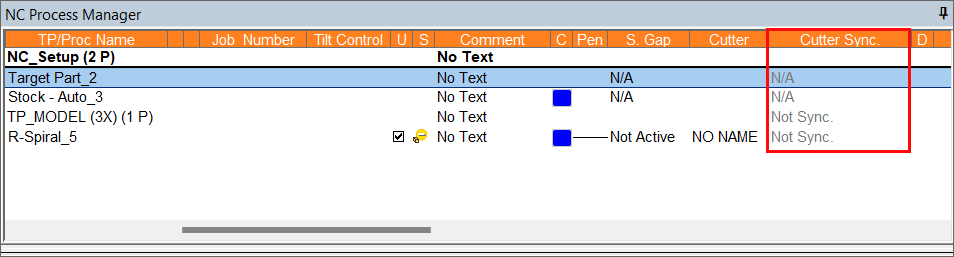
See also:
Synchronize Parameters
|
