|
|
Process Manager  : S. Gap
: S. Gap 
Access: Open this function from one of the following locations:
-
Select NC Process Manager
 from the toolbar.
from the toolbar. -
Select View > Pane > NC Process Manager from the menu bar.
To change the Spark Gap:
-
Select NC Edit > Change Parameters > Change Spark Gap from the menu bar.
Change the Spark Gap parameter value for cutter motions.
The Spark Gap is the distance between the electrode and the workpiece, where discharges are occurring.
For each procedure, a Spark Gap value is displayed. This value may be one of the following:
|
Empty |
The Spark Gap value is displayed for procedures only; for toolpaths the value is not shown. |
|
<Numerical value> |
A numerical value is displayed for those procedures that are able to use, and are using, the Spark Gap parameter. In these cases, the checkbox of the Electrode Machining parameter branch is selected and a numerical value is defined for the Spark Gap parameter. This appears in the following procedures: Rough, Finish, Cleanup and Pencil. |
|
"Not Active" |
"Not Active" is displayed for those procedures that are able to use, but are not using, the Spark Gap parameter. In these cases, the checkbox of the Electrode Machining parameter branch is unselected. |
|
"N/A" |
"N/A" is displayed for those procedures that do not have an Electrode Machining parameter branch. |
A Spark Gap value can be changed for single or multiple toolpaths or procedures.
Changing a single Spark Gap value
Select the appropriate procedure in the Process Manager.
Note: You can only select procedures where the Spark Gap already has a numerical value. See above for the conditions under which a numerical value is displayed.
Use one of the following methods to access the editor:
InvokeInvoke the Change Spark Gap function.
Right-click in the Graphics Area and select Change S. Gap from the popup menu.
The text editor dialog is displayed showing the text of the current comment.
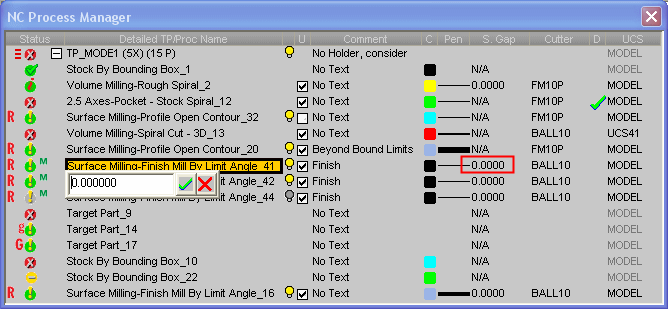
Enter the new Spark Gap value and press ![]() . Pressing
. Pressing ![]() closes the text editor dialog without implementing the change.
closes the text editor dialog without implementing the change.

The following warning message is displayed:
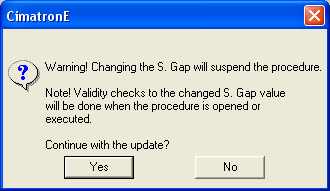
Press Yes to display the new Spark Gap in the Process Manager.
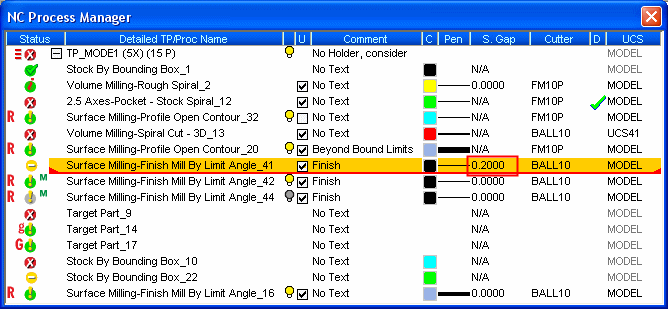
Changing multiple Spark Gap values
-
Select the appropriate procedures in the Process Manager.
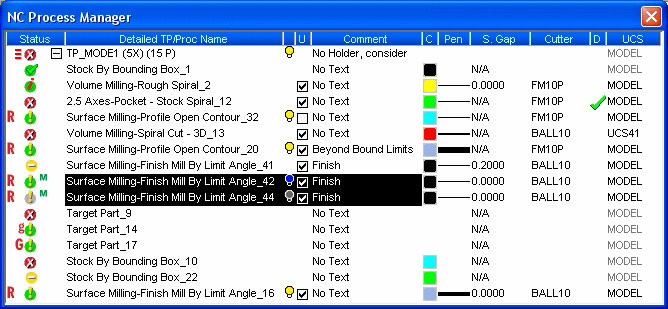
-
Use one of the following methods to access the editor:
-
InvokeInvoke the Change Spark Gap function.
-
Right-click in the Graphics Area and select Change S. Gap from the popup menu.
A text editor dialog is displayed. If the S. Gap values from the selected procedures are identical, this value is displayed in the text editor dialog, as shown below. If the S. Gap values from the selected procedures are not the same, no value is displayed in the text editor dialog (it is displayed empty):
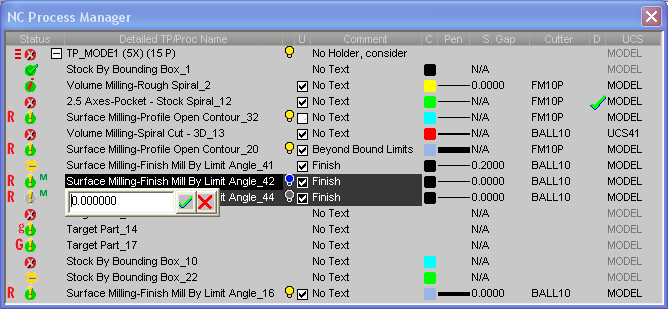
-
Enter the new Spark Gap value and press
 . Pressing
. Pressing  closes the text editor dialog without implementing the change.
closes the text editor dialog without implementing the change.
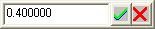
The following warning message is displayed:
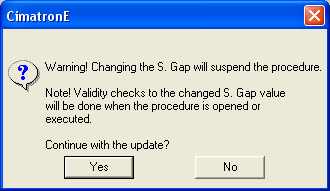
Press Yes to display the new Spark Gap value for the selected procedures.
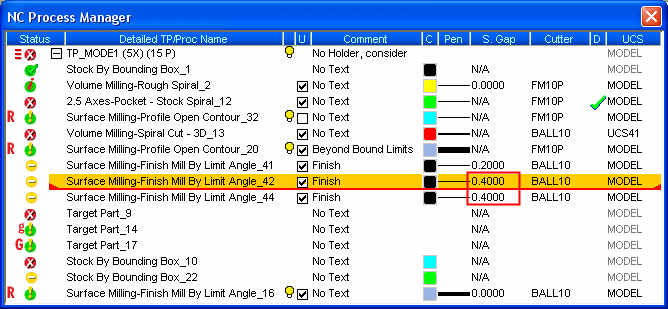
|
