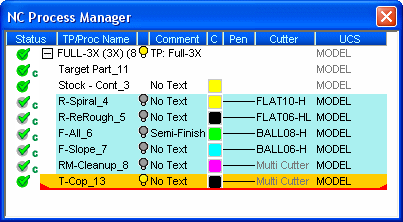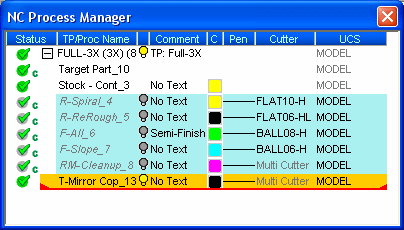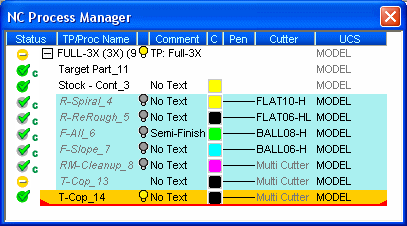|
|
Process Manager: Transformation Procedures
Access: Open this function from one of the following locations:
The NC Process Manager consists of a collapsible tree containing detailed information of all toolpaths and their procedures. In addition, the Process Manager displays the status of each toolpath and procedure by using status flags and symbols.
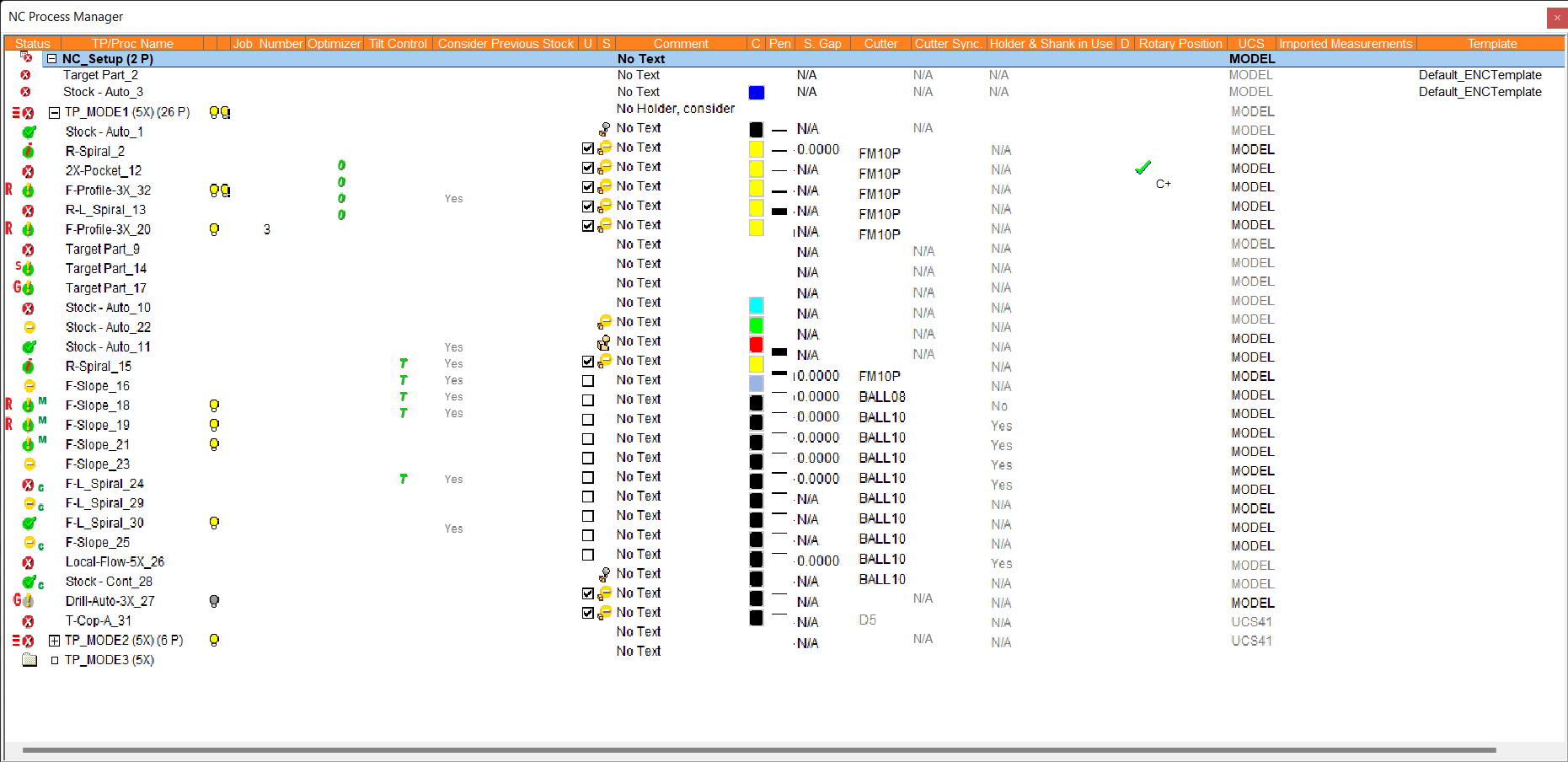
Multiple Selection in the NC Process Manager
-
Non-Consecutive Selection: To select non-consecutive entries, use the Shift key together with the left mouse button.
-
Consecutive Selection: To select consecutive entries, click and hold down the left mouse button while dragging; there is no need to use the Shift or Ctrl keys. If you keep dragging past the window, the procedure list will scroll. When several procedures are selected, you can right-click the mouse to access options such as Delete or Comment for the entire selection. If you click/hold/drag the left mouse button when directly over the Process Manager light bulb icons, you can quickly hide or show many procedures on the screen at once.
The following issues differentiate Transformation procedures from other procedures in the Process Manager:
Displaying Transformation procedures in the Process Manager
Coping/pasting Transformation procedures in the Process Manager
Displaying Transformation procedures in the Process Manager
For Transformation procedures, the Process Manager displays the transformation procedure and indicates which source procedures participated in the transformation and whether they were merged into the transformation.
|
|
In the example on the left, the Transformation procedure is highlighted and the Process Manager displays the following information:
|
|
If the source procedures are merged into the transformation procedure, the source procedure names are grayed out and displayed in italics, as shown below: |
Transformation procedures can also be merged into other Transformation procedures, and the Process Manager displays them in the same way. In the example below, T-Cop_13 has been merged into T-Cop_14: |
|
|
|
Copying/Pasting Transformation procedures in the Process Manager
The connection between Transformation procedures and source procedures is unique in that it is an absolute connection (rather than a relative connection) and a copy/paste operation does not alter this. This means that if an entire TP folder that contains a Transformation procedure and its source procedures is copied and pasted, the pasted Transformation procedure stays connected to the original source procedures (from the original source TP folder).
For example, the entire TP folder below is copied and pasted:
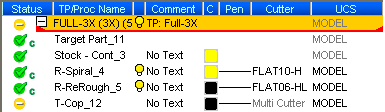
Note: For the purposes of this explanation, the pasted section (in the pictures below) is boxed in red for clarity.
If the pasted Transformation procedure (in this case T-Cop_37) is selected in the Process Manager, the original source procedures are highlighted. This signifies that there is an absolute connection between the pasted Transformation procedure and its original source procedures.
Note: A relative connection would have the pasted Transformation procedure being connected to the procedures immediately above it. However, this does not exist.
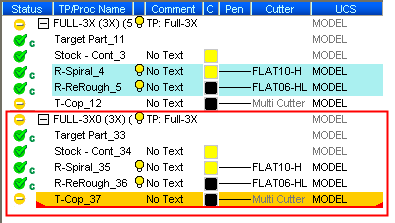
Similarly, if one of the original source procedures is selected in the Process Manager, the Transformation procedures (for which it is a source procedure) are highlighted.
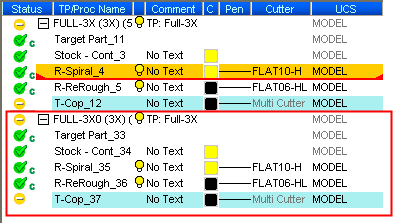
|