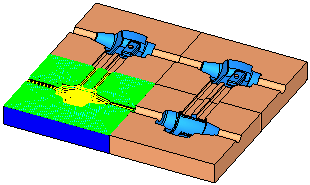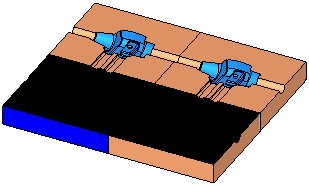|
|
Transformation - Copy
Access:
-
For Technology, choose Transformation as the main selection, and Copy as the subselection.
|
|
Copy source procedures to one or more destination transformation elements. |
|
Source procedures: |
Copy - executed: |
|
|
|
Creating this procedure
(See Creating a Procedure for a general explanation.)
For Technology, choose Transformation as the main selection, and Copy as the subselection.
Notes:
Make sure you place the transformation procedure immediately after the last procedure of the procedures you wish to transform (i.e. the procedure(s) which participate in the transformation operation, must be adjacent to and above the transformation procedure). The transformation procedure can only be applied on the source items above it.
The connection movements between the transformations will be displayed as phantom motions, and will be handled according to the post processor.
Set the Geometry parameters:
Use the Procedures option to select the procedures which are to take part in the transformation operation.
Use the Transformation by Geometry option to select the mirror entity and then select the appropriate approval option.
Define the following Motion Parameters:
When finished, you can choose from the following Work Mode Dialog buttons:
(These options are also available on the Procedure popup submenu.)
If Save & Calculate is selected, the Process Manager displays the transformation procedure and indicates which source procedures participated in the transformation and whether they were merged into the transformation.
|