|
|
Project Number 
Access: Open this function from the following location:
-
Select Assembly > Tools > Project Number from the menu bar.
Add a project number to the main assembly and its children.
This function is only available in the Assembly environment, and only if the main assembly is active.
Adding a Project Number
- Use the Project Number field in the Project Number dialog to enter a value:
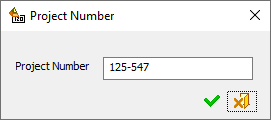
- Click OK (
 ). A Cimatron Explorer Project Number attribute with the defined value is added to the main assembly and any files under it.
). A Cimatron Explorer Project Number attribute with the defined value is added to the main assembly and any files under it.
The project number is attached as an attribute to any existing component on the assembly and to any component that is added to it. The number is attached to each of the files. The attribute may be edited through the Cimatron Explorer Advanced Properties pane below.
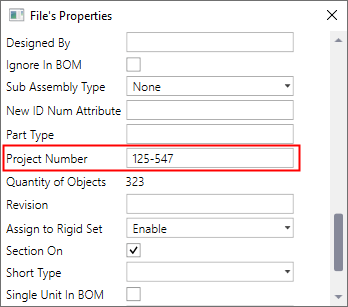
The new value will overwrite any existing Project Number attribute assigned to any file under the assembly. If the attribute already exists for the main assembly, it is displayed in the Project Number dialog when this function is usedused.
The attribute can be used in different tools; for example, it can be used as a symbolic text and be added to any part as such.
|
