|
|
Rename Component
Access:
Assembly Tree: Right-click on a sub-assembly, folder, or a component in the Assembly Tree, or on a component in the Graphics area to display the popup, and select Rename Component. You can also press F2 on the keyboard when a sub-assembly, folder, or a component in the Feature Tree or a component in the Graphics area is selected.
Electrode Tree: Right-click on the Electrode Level of the Electrode Tree to display the popup and select Rename Component.
Rename an assembly component via the Assembly Tree or Electrode Tree.
The Rename Component dialog is displayed.
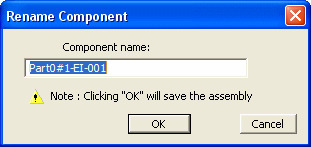
Enter a new name for the component. If a component with the same name exists, an alert is displayed prompting you to select a different name.
Click OK to confirm the name change and to save the assembly, or click Cancel to exit the operation without making any changes.
|