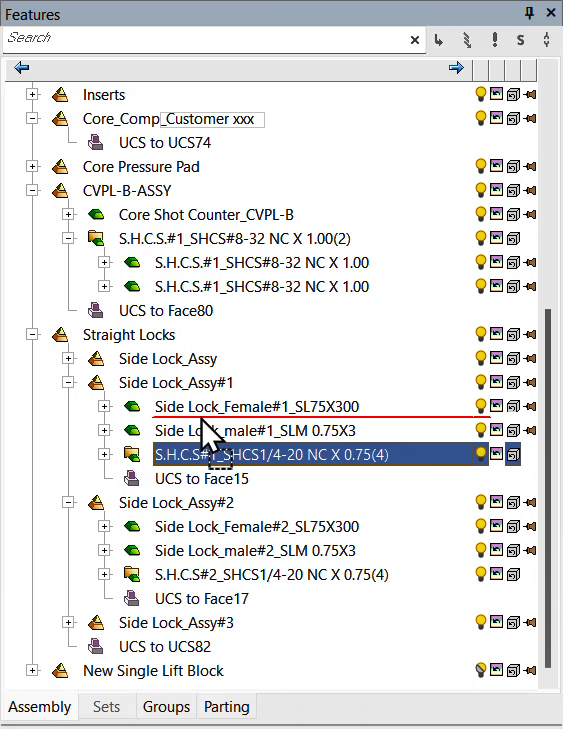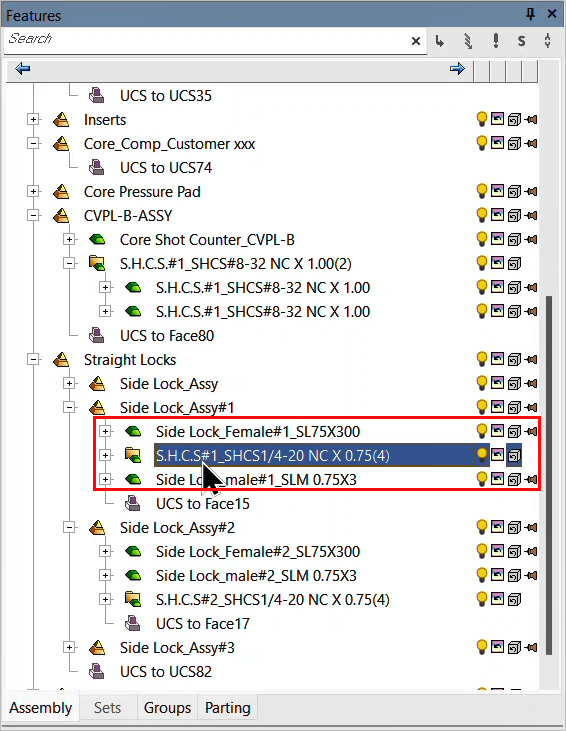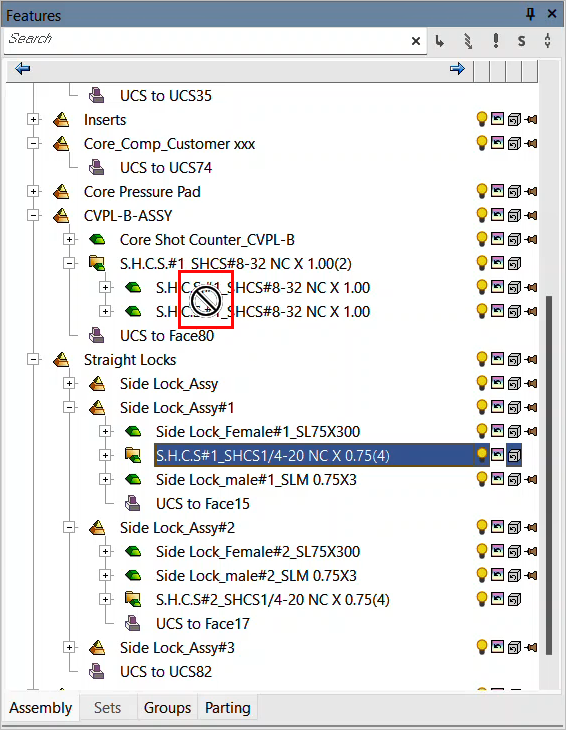|
|
Reorder Component Position in the Tree
This operation makes it easier to change the position of components in assemblies by dragging them to another location in the same branch of the Assembly Tree. This drag and drop operation is used to change the order of parts in the tree, but you can only drag a part within the sub-assembly that it belongs to. Dragging a part to a different sub-assembly would affect relations and regeneration and requires the use of the Rearrange Assembly function.
Multiple components in the tree can be selected, but they must all be components from the same level in the tree, and they can only be moved to another location in that same level. A tree component may be a sub-assembly, electrode location, QuickSplit direction, and so on. (not including the root). For more, see the example below.
To reorder components in the tree, select the ones to be re-positioned in the Assembly Tree, then drag them to a new target position. Press the Esc key to cancel the drag but leave the components selected.
Example
|
This image shows the components to be re-positioned are selected. The selected components are dragged to a new location—If the target location is valid (in the same branch of the tree as the selected components) the target position is marked by a red line. |
|
|
Complete the selected dragging operation. The selected components are positioned in their new locations in the tree. |
|
|
If the dragging target position is invalid (not in the same branch of the tree as the selected components) the target position is indicated as invalid and the operation cannot be performed. |
|
|