|
|
QuickSplit 
Access: Open this function from one of the following locations:
-
Select Parting > QuickSplit > QuickSplit from the menu bar.
-
Select Parting > QuickSplit from the Mold Design Guide Toolbar or Parting Guide Toolbar.
Split faces into opening directions based on their ability to be extruded in those directions and existing parting surfaces.
Split an open or closed object into faces according to specific directions and allow the attachment of special parting attributes to faces/composites. The split information is displayed in the Parting Tree. See the QuickSplit Operation.
During the parting process, QuickSplit and other parting tools can utilize solid body information (from closed and open solids). This does not mean the part has to be a true 'watertight' solid body—Even open solids contain valuable information that is utilized by Cimatron. This part topology provides Cimatron with information about adjacent surfaces, and enables the system to provide various benefits for working with the solid parting process, even those that are problematic and contain faults. Such benefits include:
-
Better, more comprehensive splitting and analysis tools
-
Increased automation during parting and throughout the tool design process
Note: After using the QuickSplit function, a parting line can be created along the edges of a split set, which can then be used to create a parting surface.
Terms
-
Parting Line: A line that separates the core and cavity halves of a molded part and is generally located where there is a difference in the draft angles of each half of the mold. The parting line is used to create the parting surfaces.
-
Parting Surfaces: Parting surfaces separate the core and cavity mold halves; they are the contact surfaces of the two halves of the mold. Parting surfaces do not form the molded part.
QuickSplit Process
The QuickSplit operation entails the following stages:
- Defining the split direction(s)—(creating the split direction sets).
- Performing the split operation. At this stage you can also define new split directions and/or create a new parting surface.
- Optionally;
- Use Parting Attributes to assign parting attributes to parting surfaces (faces)parting surfaces (faces).
Parting surfaces are surfaces which are used to separate the core and cavity (and also the slider, if it exists). Parting surfaces do not form the molded part.
- Use Edit Direction to edit a split direction.
- Use Parting Attributes to assign parting attributes to parting surfaces (faces)parting surfaces (faces).
The QuickSplit function can be run from within the Parting and Assembly environments. In the Assembly environment, the modifications are performed directly on the Active Parts and the faces are moved between the parts without regeneration.
General Interaction
The QuickSplit Feature Guide is displayed.
|
|
|
Required Step 1 
Assign faces to split direction sets, create new split directions or edit existing split directions.
Optional Step 1 
Perform the Draft Angle Analysis. Display the Draft Angle Analysis color dialog and show the draft angle when moving the cursor over the faces selected for assignment.
Detailed Interaction
See Options and Results.
Updating Included Work Parts
If a part included in a QuickSplit set changes due to an ECO or master part update, new faces must be sorted into existing QuickSplit sets. Cimatron can edit or re-run an existing quick split set, using the Edit Split Direction feature:
- Select the Edit Direction function from the Parting tree.
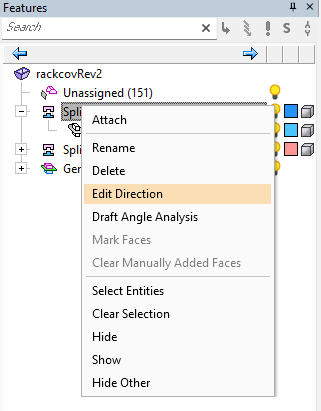
- In the Feature Guide on-screen menu, select the option Re-Analyze Existing Direction to open the Edit Split Direction function.
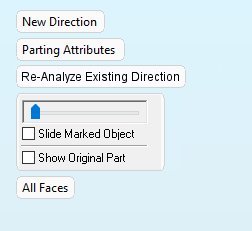
|

