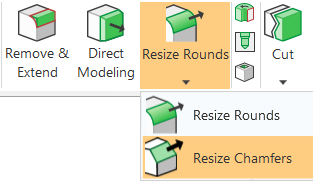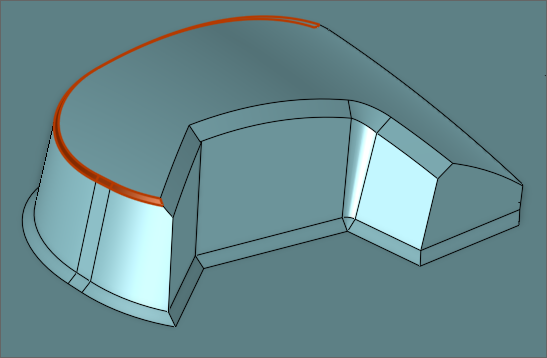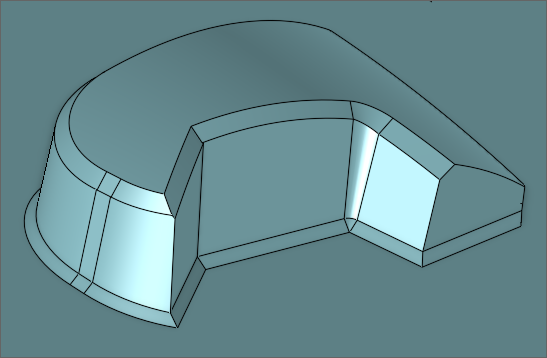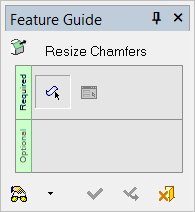|
|
Resize Chamfers 
Access: Open this function from one of the following locations:
Resize chamfer faces directly instead of removing them and creating new features. This function also offers the option to create new chamfers to replace existing chamfers.
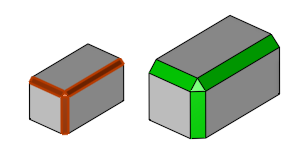
Resize Chamfers can be applied to any series of chamfer faces. The function measures and displays the current value of the chamfer, then offers multiple methods to modify it. You can either define a new chamfer value or enlarge or reduce the size of the current chamfer by a specified value. This function offers significant time-savings compared to manually removing chamfers and replacing them with new features.
|
Chamfer faces to be resized |
Chamfer faces selected and resize defined and executed |
|
|
|
General Interaction
The following is the Feature Guide for Resize Chamfers.
|
|
|
Required Step 1 ![]() : Pick chamfer faces and then <exit><exit>.
: Pick chamfer faces and then <exit><exit>.
Required Step 2 ![]() : Define the parameters.
: Define the parameters.
Detailed Interaction
See Options and Results.
|