|
|
Save Configuration: Naming Components
Access: Select MoldDesign > Mold Tools > Save Configuration from the menu bar.
When defining the MoldDesign Save Configuration, the Naming Components dialog is displayed after the Configuration Type has been selected.
This dialog contains three data entry areas:
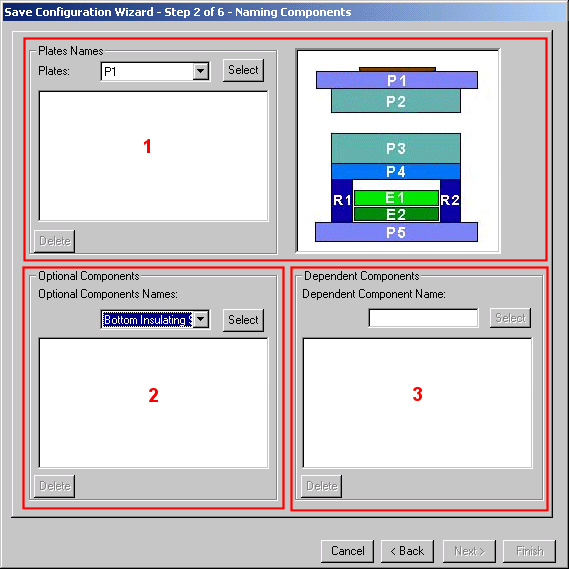
Example of a completed dialog:Example of a completed dialog:
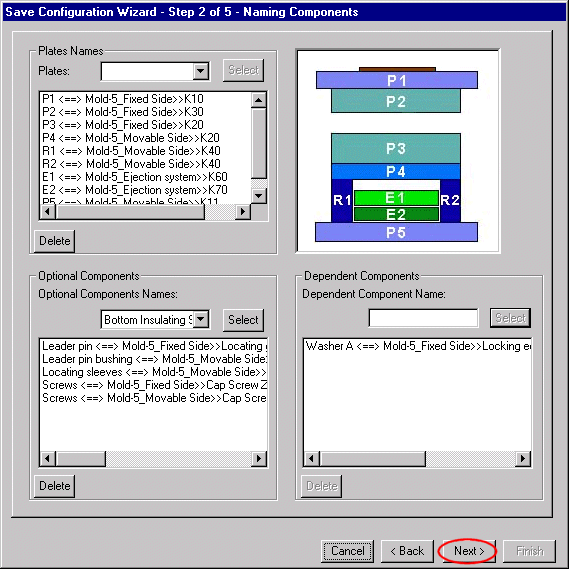
Click Next to display the next step in the configuration process.
|
