|
|
Save Configuration: Set Component Locations
Access: Select MoldDesign > Mold Tools > Save Configuration from the menu bar.
Set the location of components.
This involves:
-
Selecting a family of components (Family Name) and setting the number of holes in each family of components (Family Type).
-
Defining the location of holes for each component (Group No.).
Example of how this information is used:Example of how this information is used:
Once this information is set and a mold configuration is defined, the Part Locations tab shows the location of the holes allocated in this stage of the Wizard, before loading the configuration.
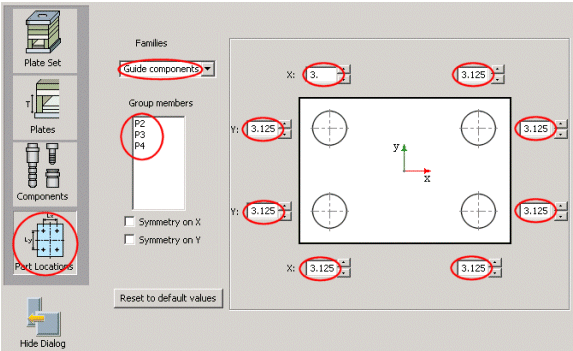
The Set Component Locations dialog is displayed:
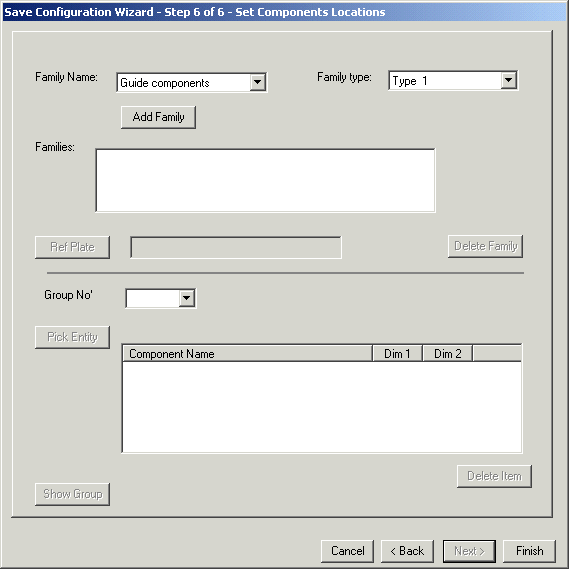
When you have defined the location of the components, click Finish to define a new mold base configuration.
|
