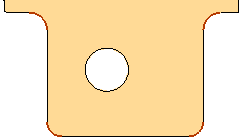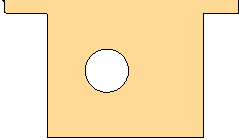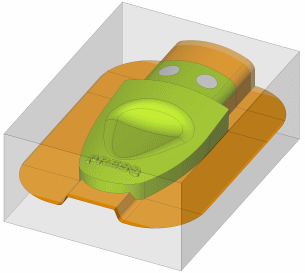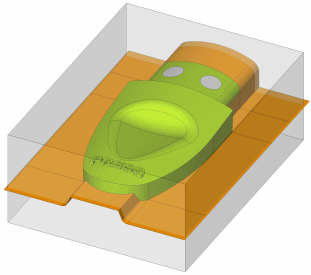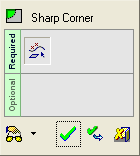|
|
Sharp Corner 
Access: Open this function from the following location:
-
Select Faces > Modify Faces > Sharp Corner from the menu bar.
Create sharp corners on faces.
This converts a rounded corner into a sharp corner. This means, for example, that external parting surfaces are easier to create and extensions create fewer additional entities.
|
Before: Face with open edges selected |
After: Open edges sharpened |
|
|
|
Usage Example
|
The Sharp Corner function was used to prepare the parting surfaces. |
|
|
|
|
General Interaction
The following is the Feature Guide for Sharp Corner.
|
|
|
Required Step 1 ![]() : Pick the round corners on the face to perform the sharp corner operation.
: Pick the round corners on the face to perform the sharp corner operation.
Detailed Interaction
See Options and Results.
|