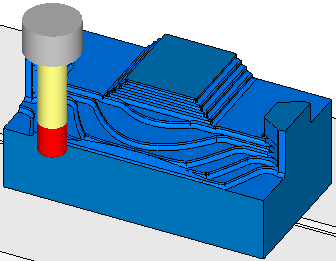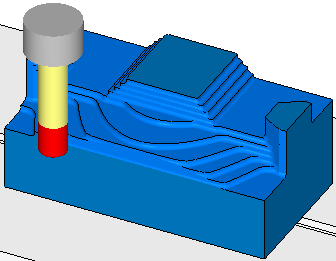|
|
Simulation Options  : Display Tab
: Display Tab
Access: Invoke the Machine or Material Removal Simulator and select Simulation Options from the Simulator Guide.
Control all the parameters and behavior of the simulation mechanism.
The Display tab contains parameters that affect the display of the objects used in the simulation.
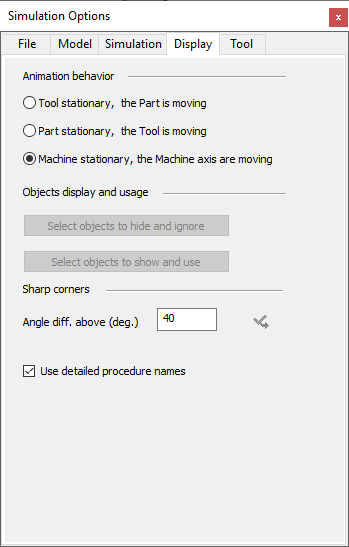
|
Animation behavior |
Set the required animation behavior:
These options also appear in the Immediate Simulation Buttons toolbar. |
||||||
|
Select objects to hide and ignore |
Select the objects which are to be hidden and ignored in the simulation. |
||||||
|
Select objects to show and use |
Select the objects which are to be displayed and used in the simulation. |
||||||
|
Angle diff. above (deg.) |
Display the edges of sharp corners where the angle is over the defined value. This can be used to visually check for sharp angles and also to improve clarity. This is similar to displaying or hiding edges, except that here you can define the angle above which the edges are displayed.
|
||||||
|
Use detailed procedure names |
Select this checkbox to display detailed (long) procedure names. Whenever a procedure name is displayed, it can be as a short name or as a long name. In the Simulator, procedure names are displayed in the following places: At the top of the Simulation Control dialog. At the upper section of Motions List dialog. At the upper section of Simulation Report dialog. At the saved file that contains the information displayed at the Simulation Report dialog. |
|