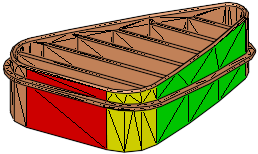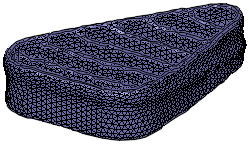|
|
Smooth Mesh 
Access: Open this function from one of the following locations:
-
Select Mesh > General Tools > Smooth Mesh from the menu bar.
-
Select Smooth Mesh from the Mesh Guide Toolbar.
Smooth a mesh object or selected facets to remove sharp edges and simplify the object.
|
Original Mesh: |
After a Smooth Mesh operation: |
|
|
|
General Interaction
The following is the Feature Guide for Remesh.
|
|
|
Required Step 1 ![]() : Pick an object or facet(s) and then <exit><exit>.
: Pick an object or facet(s) and then <exit><exit>.
Required Step 1 ![]() : Define the smoothing parameters.
: Define the smoothing parameters.
Detailed Interaction
See Options and Results.
|