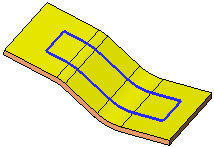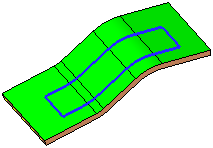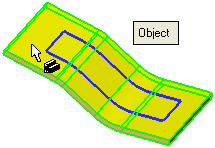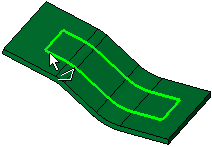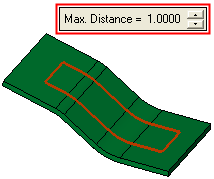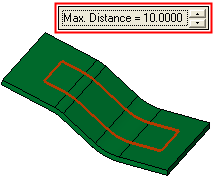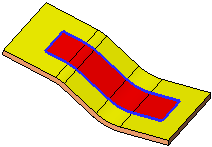Split Faces : Split Object > By Curve / Edge
: Split Object > By Curve / Edge
Access: Open this function from one of the following locations:
-
Click the
 button
in the toolbar.
button
in the toolbar. -
Select Faces > Main Tools > Split Faces from the menu bar.
Split faces by geometry.
Split an object by a selected edge or curve (composite or sketcher).
Required Step 1

Pick the face(s) or object to be split.
The Faces / Object toggle option is displayed, enabling you to pick either face(s) or an object to be split. For this example the Faces toggle option is selected (see the split methods for additional information). Pick the object to be split.
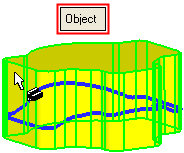
The system automatically switches to the next step.
Required Step 2 
Pick the splitting curve or edge. This can also include sketches and composite curves. The following parameter is displayed:
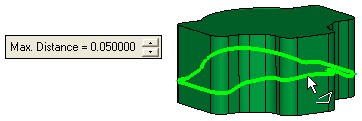
|
Max. Distance |
Split the faces of the object that are closest to the splitting curve and within the Max. Distance of the splitting curve. Ignore all other faces of the object, even if they are within the Max. Distance of the splitting curve.
|
||||||||||||||||||||||
Click OKOK or ApplyApply in the Feature Guide to complete the function.
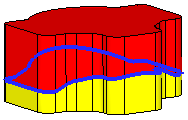
When completed, the Split feature will appear in the Feature Tree as follows: