|
|
Stages in creating a GPP Post
The stages in creating a GPP Post are as follows:
-
Select DFPost
 from the NC tab of the Cimatron Control Panel. Answer questions concerning basic machine capabilities (units, dimensions etc.), formats and codes.
from the NC tab of the Cimatron Control Panel. Answer questions concerning basic machine capabilities (units, dimensions etc.), formats and codes.
A file with the extension .def is created in folder \Cimatron\Data\IT\var\post\; for example: <post-processorname>.def .
-
Using an editor, create a Post Processor Program File (see example) in which customized characteristics are described for each block referred to in the selected toolpath(s). In addition, up to 50 different external programs may be called for execution wherever they are needed.
Instead of creating a new Post Processor Program File, you can copy an existing file (with the extension .exf) from folder \Cimatron\Data\IT\var\post\ and rename it.
The Post Processor Program File must have the same name as the file created by the DFPost stage and must be saved in folder \Cimatron\Data\IT\var\post\. The extension must be .exf; for example: <post-processorname>.exf .
Using an editor, change the text until it accurately describes the machining conditions for which a specific post processor is being defined.
-
Select Dfexf
 from the NC tab of the Cimatron Control Panel to compile the Post Processor Program File (the .exf file). A file with the extension .dex is created in folder \Cimatron\Data\IT\var\post\.
from the NC tab of the Cimatron Control Panel to compile the Post Processor Program File (the .exf file). A file with the extension .dex is created in folder \Cimatron\Data\IT\var\post\.
In other words, the file <post-processorname>.exf is compiled and produces the file <post-processorname>.dex.
Note: At the end of the first 3 stages, the folder \Cimatron\Data\IT\var\post\ should contain the following files:
<post-processorname>.def (from stage 1).
<post-processorname>.exf (from stage 2).
<post-processorname>.dex (from stage 3).
-
If an Operating System command file is to be run after the Post Processor has ended, key in the command file.
Note: The order of the first 4 stages is not important. All tasks, however, must be completed and a toolpath must have been created in Cimatron before stage 5 (where the post processor is used to create the final specific output files).
-
Once everything is defined, you can post process executed toolpaths and procedures to produce the G-Code program. Data described in the previous stages (answers to questions, and statements from the Post Processor Program File and calls to external programs) are combined with toolpath data (see example) in order to produce a specific NC output program (see example) that is unique to a given machine/end-user combination (a G-Code program).
This post processing can either be done:
-
-
internally - post process the currently open NC file.
-
externally - post process one or more NC files without having to open an NC file.
-
The lines of the toolpath correspond to blocks in the Post Processor Program File. When a line of data is read from the toolpath, statements in the corresponding block in the Post Processor Program File are executed, using the toolpath data and data from the answers to the questions asked in the DFPost stage. This process continues until all lines have been read from the last toolpath.
Sample files from some of the stages in the process can be seen in the following locations:
- Post Processor Program File Structure (stage 2)
- Sample Toolpath Listing
- Sample Output Program File (G-Code) (stage 5)
Notes:
-
All source and output files must be located in the folder \Cimatron\Data\IT\var\post\.
-
Output files are created in the current folder.
-
In the output file, the name of the procedure is <part>.<tp-procedure>.<pp>.
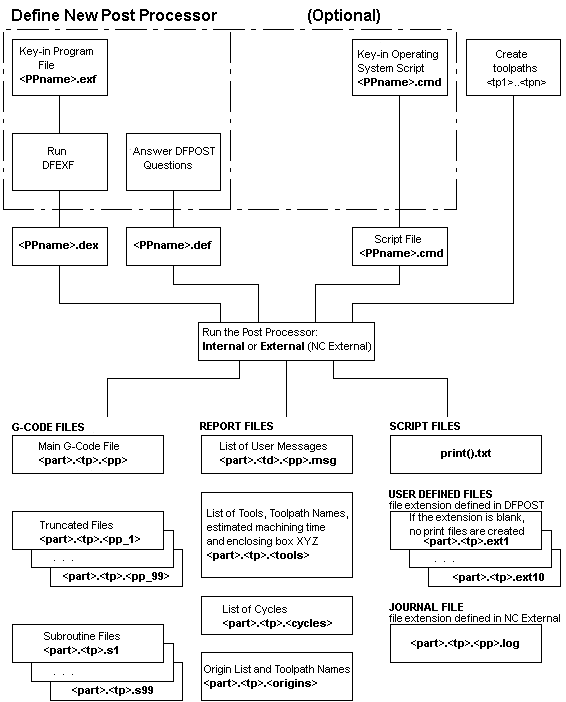
|