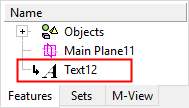Text  / Curve Text (PMI)
/ Curve Text (PMI)  : Options and Results
: Options and Results
Access: Open this function from the following location:
The functions Text (a curve function) and Curve Text (a PMI function) are identical in interaction except that the result of the Text function is a feature, while the result of the Curve Text function is an annotation.
Interaction with the two functions Text (a curve function) and Curve Text (a PMI function) is identical.
The result of the Text function is a feature, while the result of the Curve Text function is an annotation.
|
Text |
Create a wireframe (curves) out of text. Create and position wireframe text (arcs & lines only) from text defined in any language, font, or according to specific parameters. The result is a Text feature.
|
|
Curve Text (PMI function) |
Create PMI Text that can be used as a curve. Create and position PMI text from text defined in any language, font, or according to specific parameters. The result is an annotation that behaves as geometry when exported to NC, Drafting, or external files. In an assembly, this function is available when a part is activated. |
Required Step 1 
-
Enter the required text and define the style parameters. The Text dialog is displayed.
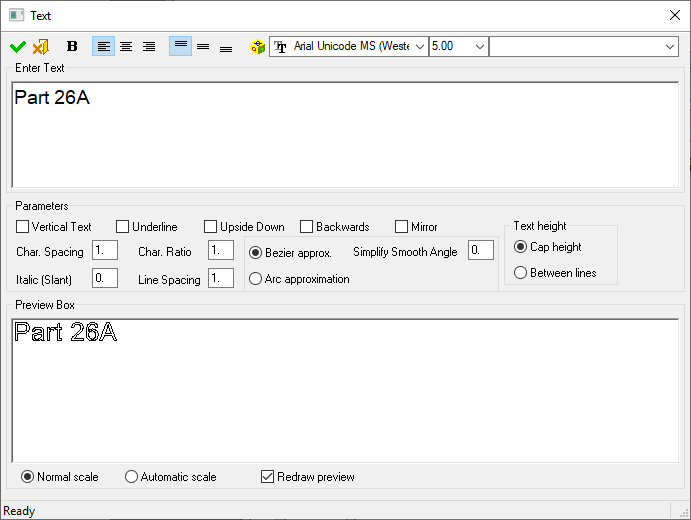
-
Enter the required text in the upper window of the Text dialog and modify the parameters as necessary. The text is automatically previewed in the lower window. Click OK
 when finished.
when finished.
For parameter descriptions of this dialog, see Text Dialog Parameters.
The last parameter values are saved for use the next time this function is used.
Required Step 2 
-
Select the text positioning option. Pick the reference entity (which depends on the selected option) and the location point.
The following parameters are displayed by default.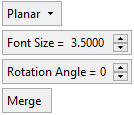
-
Click the Planar option to display a dropdown list of the text positioning options. The following options are available:
Position the required text on the XY plane of the active UCS.
Position the required text along an indicated curve, normal or parallel to the curve plane. The plane is defined by the 2D curve.
Position the required text on a 3D face and along an indicated curve.
Position the required text along a curve parallel to a selected face.
For the Curve Text (a PMI function)
Create and position PMI text from text defined in any language, font, or according to specific parameters. The result is an annotation and will behave as geometry when exported to NC, Drafting, or external files.For the Text (a curve function)
Create and position wireframe text (arcs & lines only) from text defined in any language, font, or according to specific parameters. The result is a Text feature. -
Click OKOK or ApplyApply in the Feature Guide to complete the function. The result depends on which function was used.
Text (Curve function)
Create a wireframe (curves) out of text. Create and position wireframe text (arcs & lines only) from text defined in any language, font, or according to specific parameters. The result is a Text feature.Curve Text (PMI function)
Create PMI Text that can be used as a curve. Create and position PMI text from text defined in any language, font, or according to specific parameters. The result is an annotation that behaves as geometry when exported to NC, Drafting, or external files.
In an assembly, this function is available when a part is activated.
The PMI text curve is associated to the picked entity. A PMI that loses associativity remains in its last position and changes color.
In addition, all PMI curve text in an assembly can be replaced by using the Replace PMI Curve Text function.
When completed, the Text function will appear in the Feature Tree.