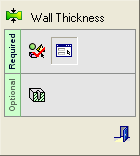|
|
Wall Thickness Analysis 
Access: Open this function from the following location:
-
Select Analysis > Main Tools > Wall Thickness Analysis from the menu bar.
Analyze the wall thickness of objects.
This is an analytical function that quickly checks your part and shows the thickness variations using a color-coded display. The maximum thickness is called out by default, but any point on the model can be selected to quickly show its thickness value.
Several options within the function can be used to control the way data is presented. For example, you can control how sharp corners are displayed, or create 2D section cuts to more clearly illustrate internal features. Another option is an export to PDF that shows the color-coded analysis, which is useful for discussion with customers.
The methods of 3D analysis include are Sphere Analysis and Ray Analysis. In addition, you can focus on particular areas to analyze sections of the object, and also define the analysis thickness ranges.
General Interaction
The following is the Feature Guide for Wall Thickness.
|
|
|
Required Step 1 ![]() : Pick the body to be analyzed.
: Pick the body to be analyzed.
Required Step 2 ![]() : Select the type of analysis to be performed and then set the parameters.
: Select the type of analysis to be performed and then set the parameters.
Optional Step 1 ![]() : 2D thickness; pick a plane, face or point to locate the section. If necessary, change or move the view point.
: 2D thickness; pick a plane, face or point to locate the section. If necessary, change or move the view point.
Detailed Interaction
See Options and Results.
|