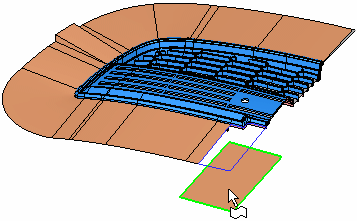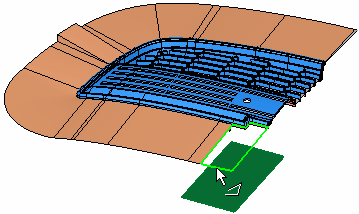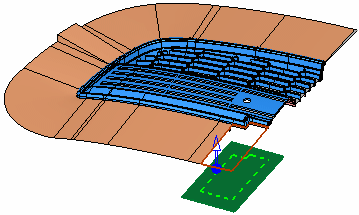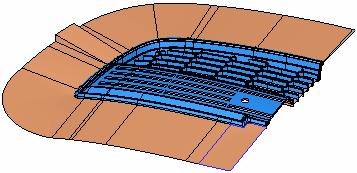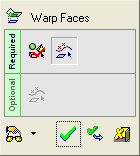|
|
Warp Faces 
Access: Open this function from the following location:
-
Select Faces > Create Faces > Warp Faces from the menu bar.
Recreate a face according to defined constraints.
The Warp Faces function takes an existing surface and translates it into a new position with a new boundary. The function assists you in creating both internal and external parting surfaces, especially complex surfaces that cannot be easily designed with traditional surfacing tools. The function can create parting surfaces that mimic the surrounding geometry (both boundary and shape).
In this function, a face, group of faces or a body is selected as input and then the following choices are offered for translating the source face(s), either by pairs of constraints (points, edges, wires), or to an enclosed boundary (closed wire) along a direction of projection. The input faces are then "recreated" along the new target constraints (or closed wire).
|
1. Input face selected. |
2. Closed wire selected. |
|
|
|
|
3. Direction selected. |
4. Input faces "recreated" within the closed wire. |
|
|
|
General Interaction
The following is the Feature Guide for Warp Faces.
|
|
|
Required Step 1
![]() : Pick faces (or object).
: Pick faces (or object).
Required Step 2
![]() : Pick a pair of constraints (points, edges, wires) or a closed wire.
: Pick a pair of constraints (points, edges, wires) or a closed wire.
Optional Step 1 ![]() : Pick fixed constraints (wire, edges, curves or points lying within 0.1mm of the input faces or object).
: Pick fixed constraints (wire, edges, curves or points lying within 0.1mm of the input faces or object).
Detailed Interaction
See Options and Results.
|