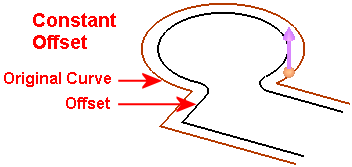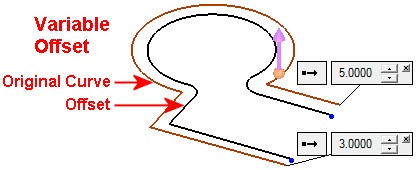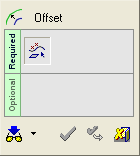Offset (Curve) 
Access: Open this function from one of the following locations:
-
Select Wireframe > Main Tools > Offset from the menu bar.
-
Select Curves > Offset from the following Die Design Guides: Strip Design.
Offset an edge or curve.
Create one or more curves by offsetting a 2D or 3D curve. The offset is can either be a constant or variable distance from the original curve.
|
|
|
General Interaction
The following is the Feature Guide for Offset.
|
|
|
Required Step 1 ![]() :
:
Select the 2D/3D curve or sketch to be offset. You can only pick one curve but you can join several curves into one curve by using the Composite Curve function.
-
For a Constant offset:
-
Pick a wire/curve
-
Enter a general offset value
-
Indicate the offset side
-
-
For Variable offsets:
-
Pick a wire/curve
-
Pick points on the wire
-
Define the offset value / side for each point
-
Detailed Interaction
See Options and Results.