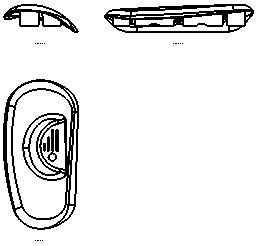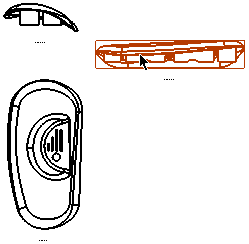Remove View Alignment 
Access: Open this function from one of the following locations:
-
Click the view to be aligned and select Views > Alignment > Remove View Alignment from the menu bar.
-
Right-click the view to be aligned and select Remove View Alignment from the Graphics area popup menu.
-
Right-click the appropriate view name in the Drawing Tree and select Remove View Alignment from the Drawing Tree popup menu.
-
Remove the alignment between views by pressing the ALT key and dragging the selected view to the required location.
Remove view alignment constraints.
Removing view alignment
|
|
|
|
|
Notes:
-
The Undo function is available for all alignment-related operations (Align Symbol Horizontally (X), Align Symbol Vertically (Y), Align View Horizontally (X), Align View Vertically (Y) and Remove View Alignment). If you undo an alignment operation, the aligned entity returns to its original location.
-
For additional information on moving views, see Positioning/Aligning Views.
-
For general information on views, see Views.