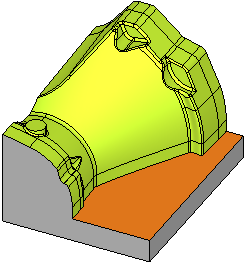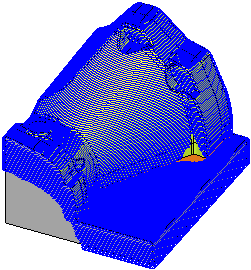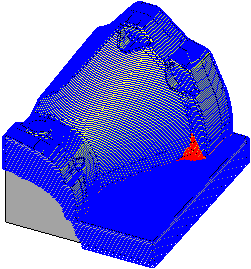Motions that cause Holder or Shank Collisions (Calculate Unmachined Areas)
This option is defined in the Shank and Holder Usage dialog.
This parameter highlights unmachined areas that were calculated but not yet machined due to the holder prevention mechanism (to avoid holder collision with the part/stock).
|
Example part: |
Motions that cause Holder or shank Collision = 'Remove' In this example the Finish motions did not cover all the faces that were selected for machining, due to holder collision prevention mechanism. However, besides the visual indication (obvious in this example), there is no further indication that this has occurred. |
Motions that cause Holder or shank Collision = 'Create as Holder Prevent' In this example the motions that would have been calculated if not prevented by the holder are clearly highlighted in the display. These are the areas that the current tool/holder cannot reach and are not machined. |
|
|
|
|
When this parameter is defined, in addition to the highlighted visual display shown above, information regarding the Holder Prevented Areas is displayed/controlled in the following locations:
-
A special hide/show bulb (
 /
/  ) (Holder Prevent Areas Visibility) column in the NC Process Manager enables you to hide or show the holder prevent areas that are not machined.
) (Holder Prevent Areas Visibility) column in the NC Process Manager enables you to hide or show the holder prevent areas that are not machined. -
A message about areas not machined to avoid holder collision appears in the Output Pane as well as the NC Execution Log.
-
Holder prevented motions appear separately in the Global Filter. You can globally control the color of Holder Prevent motions.
-
Holder prevented motions appear separately in the Navigator. You can Show Prevented Motions.
-
The contours of the horizontal regions of holder prevented areas can be displayed using Create Auxiliary Contours.
-
You can also set the default Holder Prevent appearance style in the Preferences.
Note: To delete these Holder Prevented Motions, select NC Edit > Delete Motions > Delete Holder Interfered Motions from the menu bar.