Local Operations  > Part Surface
> Part Surface 
Access:
-
For Technology, choose Local Operations as the main selection, and Part Surface as the subselection. Choose 3x, 4x, or 5x, depending on the type of toolpath.
Create 3, 4 and 5-axis tool motions for milling strips of adjacent surfaces, while following the parametric curves of these surfaces.
Illustration of Local Operations - Part SurfaceIllustration of Local Operations - Part Surface
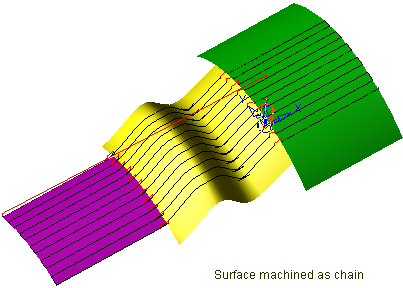
 Hints and tips for finish adjacent surface milling procedures
Hints and tips for finish adjacent surface milling procedures
Creating this procedure
See Creating a Procedure for a general explanation.
-
For Technology, choose Local Operations as the main selection, and Part Surface as the subselection. Choose 3X, 4X, or 5X, depending on the type of toolpath.
-
Choose the appropriate cutter.
-
Define the part surfaces and check surfaces.
-
Define the following Motion Parameters:
-
Define the Machine Parameters.
-
When finished, you can choose from the following Work Mode Dialog buttons:
(These options are also available on the Procedure popup submenu.)