NC Preferences > Environment > Hidden Twigs Special Application
Access: Invoke this function from one of the following locations:
-
Select the Preferences button
 from the Quick Access Toolbar, or
from the Quick Access Toolbar, or -
Select Tools > Main Tools > Preferences from the menu bar.
Navigate to NC / Environment / Hidden Twigs Special Application.
Define which parameter tables will be hidden.
The Hidden Twigs Special Application dialog is displayed.
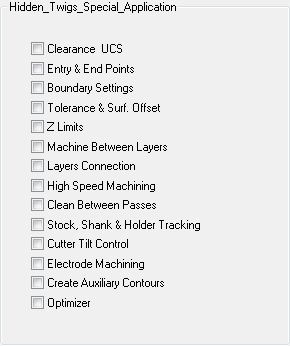
Interaction
-
Select the appropriate checkbox to define the parameter tables that will not be displayed. The following parameter tables can be hidden:
Stock, Shank & Holder Tracking
-
Press the appropriate approval option.
