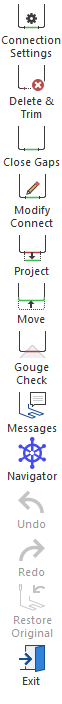Motion Editor 
Access: Open this function from one of the following locations:
Select the procedure (from the Process Manager) and do one of the following. With the generatred Motion Path selected:
-
Press the
 button from the toolbar.
button from the toolbar. -
Choose NC Utilities > Motion Editor > Motion Editor from the menu bar.
-
Right-click on the procedure and select NC Guide Commands > Motion Editor from the popup menu.
It is composed of various options such as:
-
Manually trim (project) portions of the toolpath.
-
Apply local/global changes to the toolpath.
-
Provide tools to add entry/exit and air connections to the new portions of the toolpath.
-
Check gouges of motions, entry, and connections.
-
Ability to cancel changes and keep the original toolpath.
Many conditions have to be fulfilled to get the right toolpath. Mainly, the algorithm has to be able to give the right functional answer, and the user has to make the right decisions by using the optimal functions and parameters.
However, there is frequently a need to modify the results to overcome all kinds of problems or special requests along the way:
-
To overcome algorithmic/geometric problems.
-
To overcome user errors in choosing parameters.
-
To support changes in the input data (Engineering Change Orders - ECOs) or in the process.
-
Special cases/requests
-
To add flexibility to the system.
When the Motion Editor is activated, the following occur:
-
The Motion Editor icon is displayed in the top right corner of the Cimatron window, indicating that you are in the Motion Editor environment.
![]()
|
|
When editing procedure motions in the Motion Editor, the procedure is displayed in the Process Manager with a  status flag.
status flag.