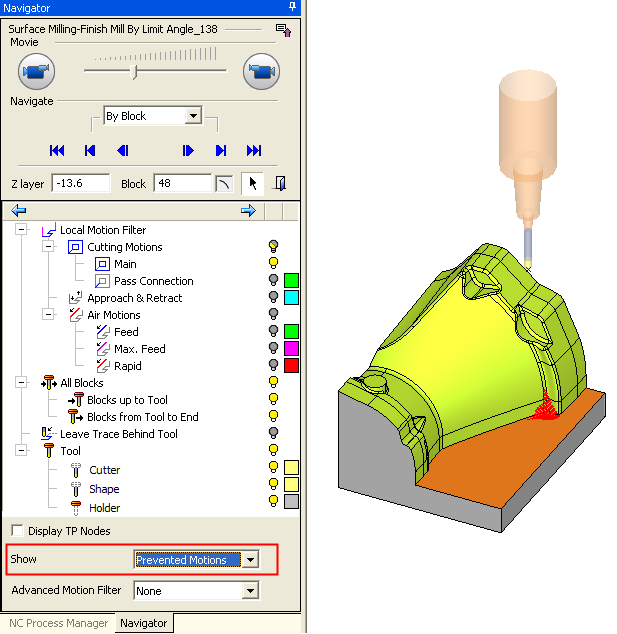Navigator  : Show > Prevented Motions
: Show > Prevented Motions
Access: Open this function from one of the following locations:
-
Select NC Process > Simulation > Navigator from the menu bar.
-
Select the Navigator button
 from the NC Guide Toolbar.
from the NC Guide Toolbar. -
Right-click on an item in the Process Manager, or anywhere in the graphics window when no procedure is active, and select NC Guide Commands > Navigator from the popup menu.
Show Holder Prevented Motions. These are motions that were calculated but not machined to avoid holder collision with the part/stock.
The Navigator>Show options are only displayed if holder prevented areas are created.