|
|
Add Part Material: Electrode Wizard  : Options and Results
: Options and Results
Access: Open this function from one of the following locations:
-
Click the Electrode Setup Wizard
 button from the initial toolbar, or
button from the initial toolbar, or -
Select Tools > Setup Wizards > Electrode Setup Wizard from the initial menu bar.
A component's part material can be defined in the Electrode Setup Wizard as demonstrated in the following exercise:
Open a Cimatron Part or Assembly file.
Select the Add Component radio button.
Pick the Open File icon
 and select a part file (e.g., example_component_part.elt).
and select a part file (e.g., example_component_part.elt).Navigate to the Component Part Material pulldown menu and select a material from the Cimatron Global Material Library.
Click OK
 to save the electrode project.
to save the electrode project.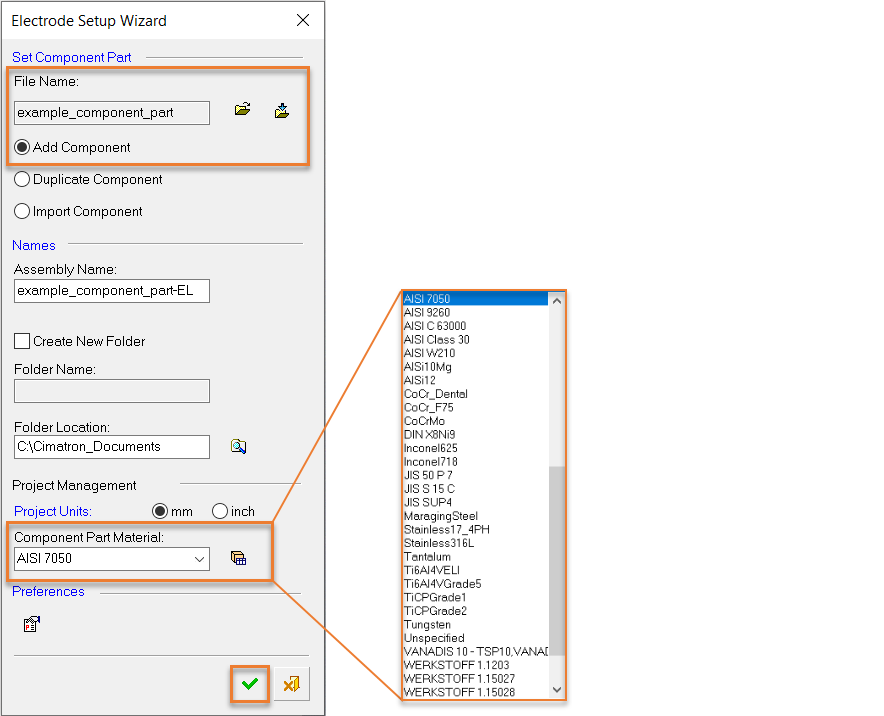
Open Cimatron Explorer (File > Open File) to confirm that a part material has been defined for the part.
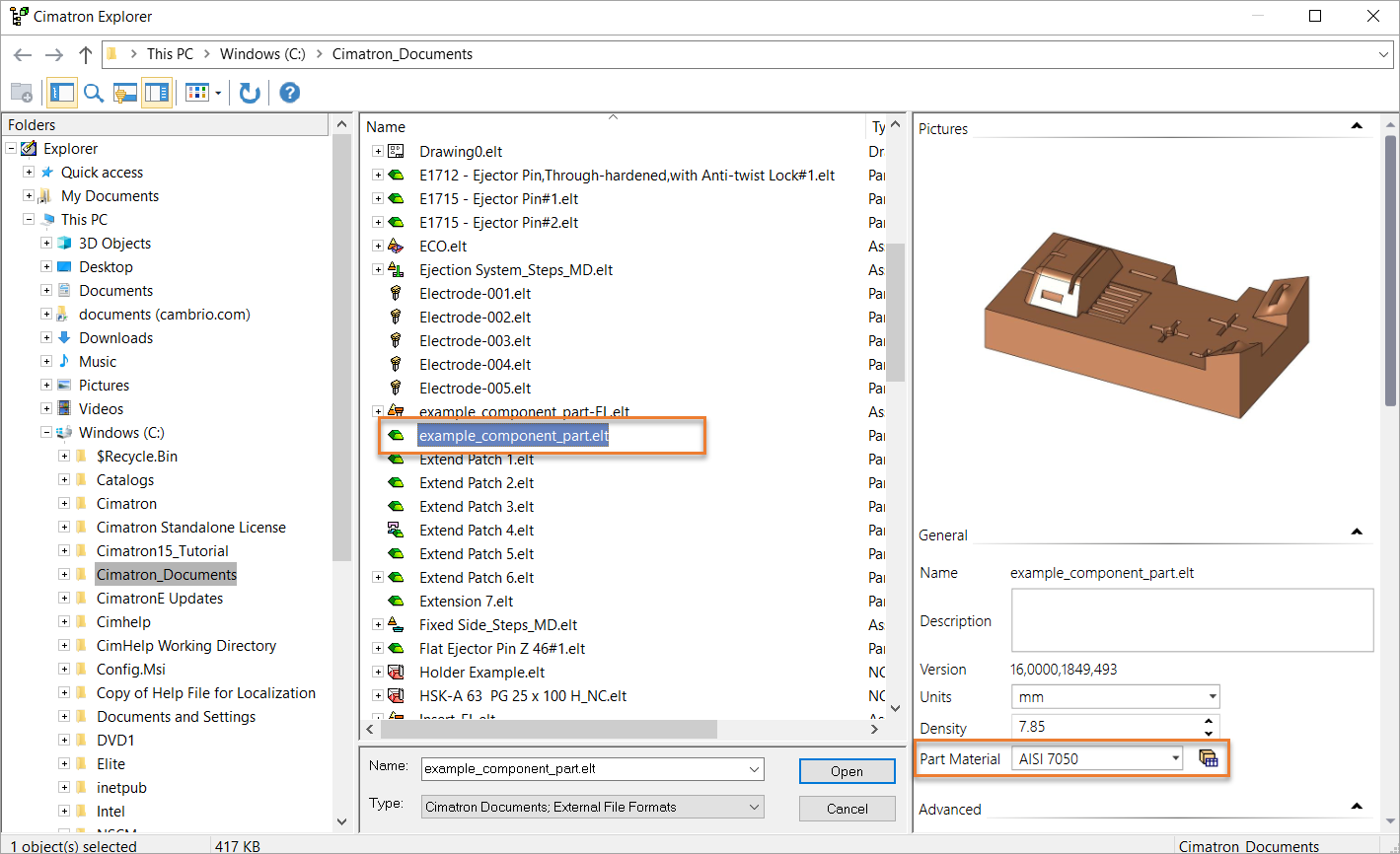
|