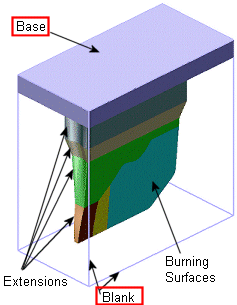|
|
Blank (Electrode) 
Access: Activate the appropriate Electrode
![]() or a Location
or a Location ![]() in the Electrode Tree, and then invoke this
function from one of the following locations:
in the Electrode Tree, and then invoke this
function from one of the following locations:
-
Select Electrode > Geometry > Blank from the menu bar.
-
Select Blank from the Electrode Guide.
Create or edit the blank for the electrode, using finite element analysis (FEA).
Notes:
-
Only one Blank feature per electrode can be created. If the Blank function is invoked after a Blank has been created, the function will be invoked in edit mode.
-
This function is only available when an electrode is active in an assembly environment.
General Interaction
The following is the Feature Guide for Blank.
|
|
|
|
Required Step 1 ![]() : Select the options and set the parameters for the blank.
: Select the options and set the parameters for the blank.
Optional Step 1 ![]() : Center to selection. Center the blank over the burn face.
: Center to selection. Center the blank over the burn face.
Optional Step 2 ![]() : Fit to selection. Fit the blank over the burn face with a predefined offset.
: Fit to selection. Fit the blank over the burn face with a predefined offset.
Optional Step 3 ![]() : Mark the base of the blank. The mark helps the machine operator to position the electrode correctly on the EDM machine.
: Mark the base of the blank. The mark helps the machine operator to position the electrode correctly on the EDM machine.
Detailed Interaction
See Options and Results.
|