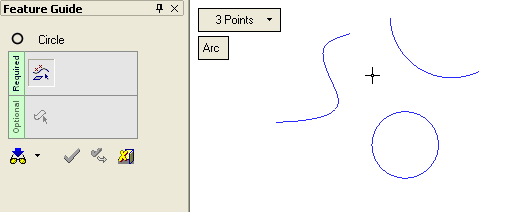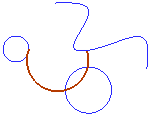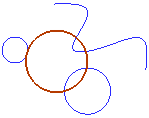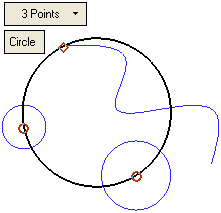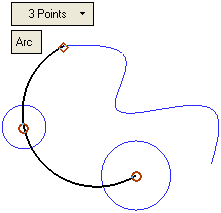|
|
Circle > 3 Points 
Access: Open this function from one of the following locations:
-
Select Wireframe > Create Curves > Circle from the menu bar.
-
Select Curves > Circle from the following Die Design Guides: Strip Design.
Create a Circle/Arc by picking 3 points.
|
Demo: Press the button below to view
a short movie demonstrating the function:
|
Practice: Press the button below to open Cimatron with a practice ELT file similar to that used to create the movie (if the relevant feature already exists in the ELT file, you can either edit it or delete it and create a new feature). |
|
|
|
Required Step 1 
Select the required parameter and pick the appropriate entities.
The following parameter is displayed for this Circle function.

|
Arc / |
This toggle option defines whether the result of this operation is an arc or a circle.
|
Pick the appropriate entities to complete the operation.
-
Pick the start point of the Circle/Arc.
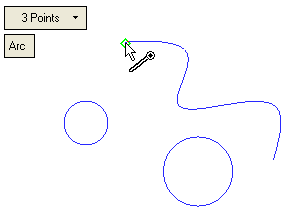
-
Pick the point through which the Circle/Arc will pass.
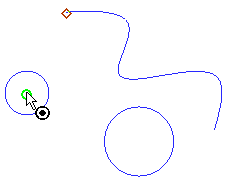
-
Pick the end point of the Circle/Arc.
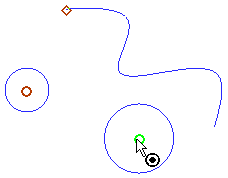
The Circle/Arc is created. There is only one possible solution for each type.
|
|
|
Click OKOK or ApplyApply in the Feature Guide to complete the function.
When completed, the Circle feature will appear in the Feature Tree.

|