|
|
Construction Lines
Access: Invoke the Sketcher, define the sketch plane and then invoke this function from one of the following locations:
-
Click the Turn to Reference button
 in the Sketcher Dimension dialog.
in the Sketcher Dimension dialog. -
Click the Turn to Reference button
 in the Sketcher toolbar.
in the Sketcher toolbar.
This function appears in the Sketcher Dimension dialog and also in the Sketcher toolbar.
-
Access the Sketcher and then either:
-
While creating a dimension, press the Turn to Reference button
 in the Sketcher Dimension dialog.
in the Sketcher Dimension dialog. -
Double-click an existing dimension (while in Select mode
 ) and press the Turn to Reference button
) and press the Turn to Reference button  in the Sketcher Dimension dialog.
in the Sketcher Dimension dialog. -
Single-click a dimension or line (while in Select mode
 ) and press the Turn to Reference button
) and press the Turn to Reference button  in the Sketcher toolbar.
in the Sketcher toolbar.
-
There are two ways to create construction lines when using the Sketcher.
- Turn to Reference-This option is used to converted existing pre-created and selected geometry into construction geometry.
- Reference Mode-This option can be used to natively create construction or reference entities.
Reference Entities
There are two main types of reference entity;
Reference Line
A reference line is an image of a line that can help you plan and position new entities in the graphics display area. The reference line is not a real entity and does not print out. Within the Sketcher, a reference line is displayed as a dashed line.
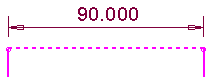
For more, see Working with reference lines.
Reference Dimension
A reference dimension does not influence the Sketcher but is derived from it. It is not possible to assign a specific value to a reference dimension, as long as it is defined as such. Both inside the sketcher, and when showing sketcher parameters (by double picking an appropriate feature, editing parameters etc.), the reference dimension is shown with square parentheses and colored light green.
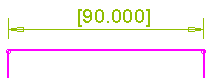
Every sketcher dimension, of every type, can be turned into a reference dimension and vice versa.
Just like regular sketcher dimensions, the reference dimensions can be exposed outside the Sketcher (they can be displayed in the same way as any Sketcher parameter, they can be used in relations, and so on).
For more, see Working with reference dimensions.
See Also
|
