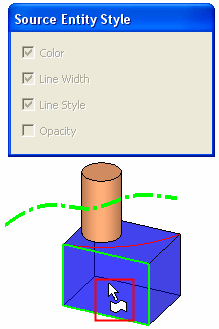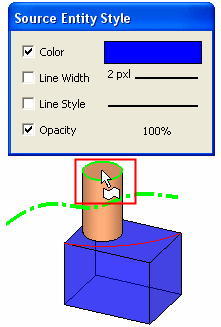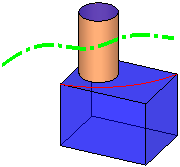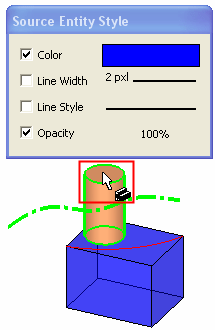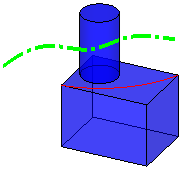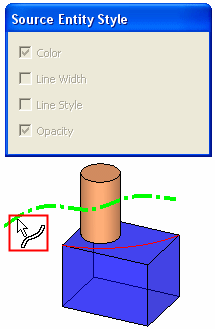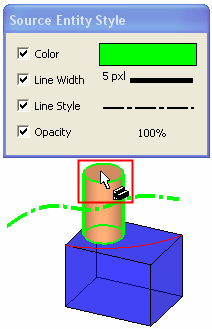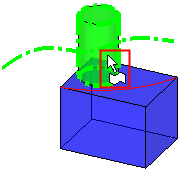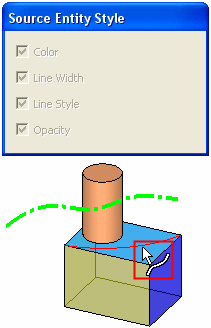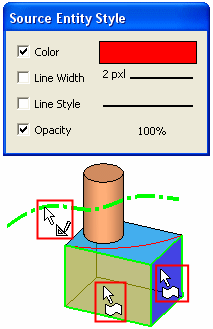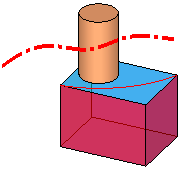|
|
Copy Style: Modeling 
Access: Open this function from one of the following locations:
-
Select the
 icon
from the Color toolbar.
icon
from the Color toolbar. -
Select View > Style > Copy Style from the menu bar.
Copy attributes (such as color and line style) from one entity to other entities.
Select a source entity and define which of its attributes to copy to a selected target entity. This function is available in the Modeling and Drafting environments; the interaction differs slightly between the environments.
See:
Note: This function has no Undo.
The following entities are used in this function explanation:
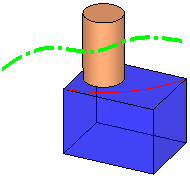
Required Step 1 
Pick the source entity; this is the entity whose style/attributes you wish to apply to another entity.
The Source Entity Style dialog is displayed grayed out. In the example below, a source (reference) entity is selected (in this case a curve):
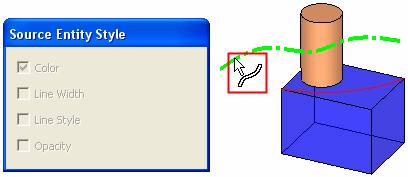
Once an entity is selected, the system switches to step 2.
Required Step 2 
Pick the target entities and <exit><exit> to apply the changes.
The Source Entity Style dialog displays the styles copied from the source entity; use the checkboxes to select or discard the styles to be applied to the target entities. Pick the target entities (the entities whose styles you wish to change).
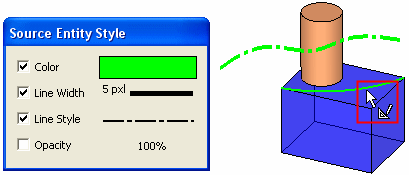
<exit><exit> to apply the changes. The target entity acquires the relevant styles copied from the source and selected in the Source Entity Style dialog.
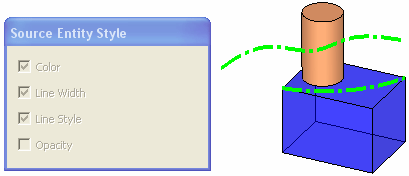
If the Copy Style operation is complete, press Exit ![]() in the Feature Guide. See the additional examples below.
in the Feature Guide. See the additional examples below.
Notes:
-
In the Assembly environment, if target components are selected, the styles are applied to the components. If target entities are selected, the styles are applied to the entities.
-
This function has no Undo.
Additional Examples
|
Step 1: Source face is selected. |
Step 2: Target face is selected. |
Result: The target acquires the relevant styles from the source. |
|
|
|
|
|
Step 1: Source face is selected. |
Step 2: Target object is selected. |
Result: The target acquires the relevant styles from the source. |
|
|
|
|
|
Step 1: Source line is selected. |
Step 2: Target object is selected. |
Result: The target acquires the relevant styles from the source. |
|
|
|
|
|
Step 1: Source line is selected. |
Step 2: Multiple targets of different types are selected. |
Result: The target acquires the relevant styles from the source. |
|
|
|
|
|