|
|
Delete Add Operation 
Access: Open this function from one of the following locations:
-
Select Assembly > Component Operations > Delete Add Operation from the menu bar.
-
Right click on a component in the Assembly Tree to display the popup and select Delete Add Operation.
Delete an Add operation.
This function deletes an entire Add operation from the assembly (all the components that were added during the same Add operation).
The Add Operation feature in the Feature Tree is also deleted.
In the image below, one cap screw has been selected in the Assembly Tree. This cap screw is part of a group of instances added in the same add operation. The add operation feature is displayed in bold in the Feature Tree and the cap screw itself is highlighted in the Graphics Area.
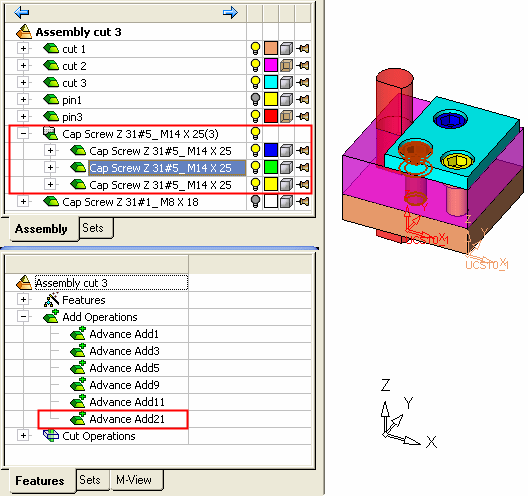
Deleting an Add Operation
-
In the Assembly Tree, right-click on a component in the Assembly Tree and select Delete Add Operation from the popup submenu.
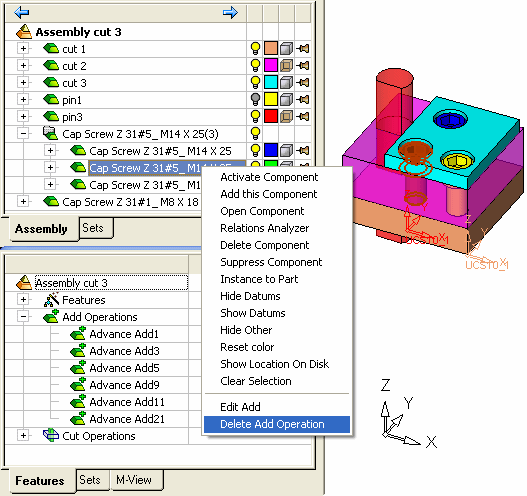
-
An alert is displayed.
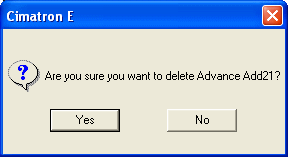
-
If the Add operation also included Assembly Cut By Selection or Automatic Cut operations, an additional warning message is displayed:
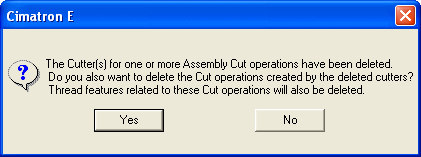
-
If you confirm the deletion(s), the entire add operation is deleted. All the components that were added during the same add operation, including the Add Operation feature in the Feature Tree are deleted. In this case, the three cap screws are deleted as they were added during the same add operation.
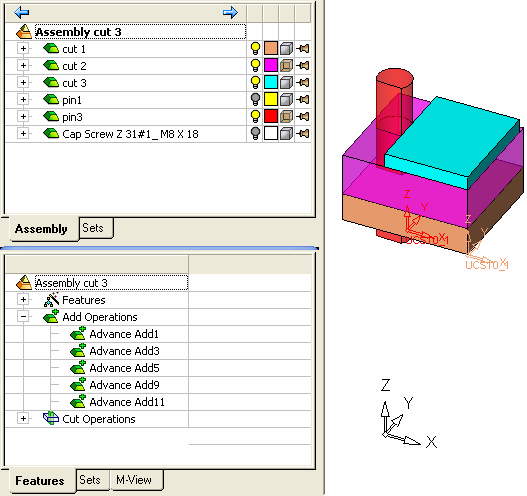
|
