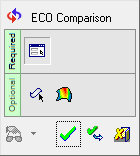|
|
ECO Comparison
Access: Open this function from one of the following locations:
-
To create a NEW comparison:
Right-click an ECO folder (for example ECO#1) in the ECO Tree and select New ECO Comparison. -
To EDIT an existing comparison:
Right-click an ECO comparison folder (under an ECO folder) in the ECO Tree and select Edit Comparison. -
To UPDATE an existing comparison:
Right-click an ECO comparison folder (under an ECO folder) in the ECO Tree and select Update Comparison.
There is no further interaction when running an update.
See the ECO Tree > popup menus for further information on the options.
Compare and detect any engineering changes made between the ECO part received from the customer and the part to be updated (the work part, which could be a previous ECO or a master part). These changes can then be edited, and the model consequently updated.
In a typical system development cycle, the specification or the implementation is likely to change during engineering development or during integration of the system elements. These last-minute design changes are commonly referred to as Engineering Change Orders (ECOs) and affect the functionality of a design after it has been wholly or partially completed.
General Interaction
The following is the Feature Guide for ECO Comparison.
|
|
|
Required Step 1 ![]() : Enter the tolerance and/or select the display mode.
: Enter the tolerance and/or select the display mode.
Optional Step 1 ![]() : Unselect faces. Pick unique reference part faces which will not be added to the original part. This option is displayed once the analysis is complete.
: Unselect faces. Pick unique reference part faces which will not be added to the original part. This option is displayed once the analysis is complete.
Optional Step 2 ![]() : Invoke the Deviation Map function to calculate the distances between the compared parts. This option is displayed once the analysis is complete.
: Invoke the Deviation Map function to calculate the distances between the compared parts. This option is displayed once the analysis is complete.
Detailed Interaction
See Options and Results.
|