|
|
Edge-Face Round : Options and Results
: Options and Results
Access: Open this function from one of the following locations:
-
Click the
 button in the toolbar.
button in the toolbar. -
Select Solid > Modification > Edge-Face Round from the menu bar.
Create rounds on faces that start from a given edge or curve.
Required Step 1 
Select the edge from which the round will be created and the sequence of smooth edges is detected.
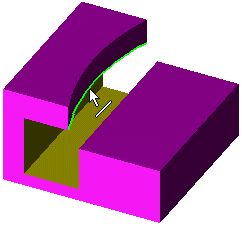
Required Step 2 
Select the face or group of faces to be rounded.
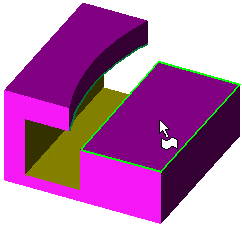
Press <exit><exit> when finished.
Required Step 3 
Set the rounding radius.
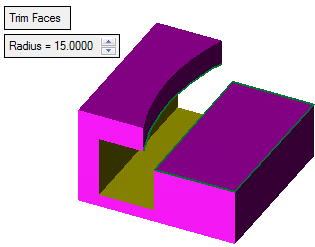
The default rounding option is Trim Faces - all faces that are located within the round will be trimmed. The rounded face is shown in green.
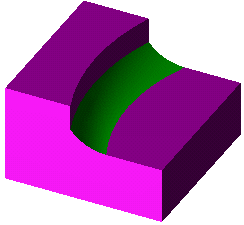
If you do not want to trim faces, toggle Trim Faces to Keep Original.
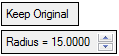
In this case, the round is added to the original part as a face.
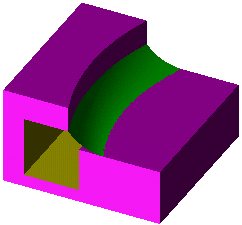
When you have set the parameters, click OK ![]() or Apply
or Apply ![]() in the Feature Guide to complete the function.
in the Feature Guide to complete the function.
When completed, the Edge-Face Round feature will appear in the Feature Tree as follows:
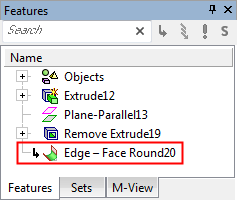
|


