|
|
Export Picked Entities from a Cimatron File to an
External Format File 
Access: Open this function from the following location:
-
Select File > Export > Export by Pick from the menu bar
See the Notes under Invoking Import/Export Operations.
From the Export dialog, select the appropriate option from the Files of Type field.
Export selected entities to an external file format.
This involves exporting entities in a file created in Cimatron to the file system of a different vendor and requires data to be exchanged digitally from the Cimatron file into the external file format via the Data Interface Export Dialog mechanism.
Notes:
-
For additional import and export operations see Data Interfaces.
-
For information regarding associativity in import/export operations in the Part application, see Associativity.
General Interaction
Pick the entities to be exported from the currently open Cimatron file to an external file format.
The Export Feature Guide is displayed if you select the option Pick Entities.
The following is the Feature Guide for Export.
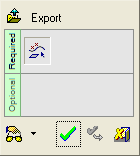
![]() Tip: You can open the Feature Guide at any time by right-clicking the mouse in the graphic display area.
Tip: You can open the Feature Guide at any time by right-clicking the mouse in the graphic display area.
Required Step 1 
Pick the entities to be exported to the external file format.
Detailed Interaction
See Options and Results.
|

