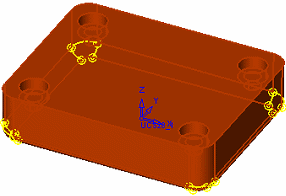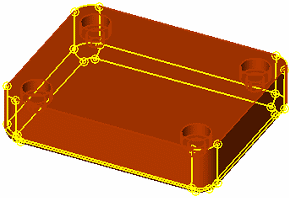|
|
Fair Solid  : Options and Results
: Options and Results
Access: Open this function from the following location:
-
Select Solid > Objects > Fair Solid from the menu bar.
Fair (simplify) objects, faces, wires, edges or curves and keep the result as a solid.
Required Step 1 
Pick the entities to be faired and define the tolerance.
Note: Closed and open Mesh objects can also be picked.
The following parameter is displayed:
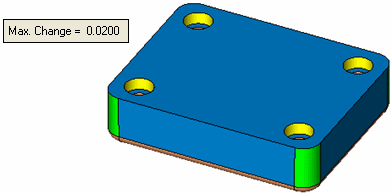
|
Max. Change |
Enter the maximum change tolerance when fairing (simplifying) a Spline face (NURB) or a spline curve. If the change is within this tolerance, these entities are converted to their corresponding analytic forms. If the change is outside this tolerance, then there is no change to the entity. The default = 0.02 mm (0.001 inch). |
Example operation:
|
Before: |
After: |
|
|
|
Important: Unlike the (Face) Fair or (Curve) Fair operations, in the Fair Solid function, when fairing a Spline face (NURB) or a spline curve with a specific tolerance, the result may become analytic (if it is within the tolerance). However, if it cannot become analytic, there is no change to the entity.
Click OK ![]() or Apply
or Apply ![]() in the Feature Guide to complete the function.
in the Feature Guide to complete the function.
When completed, the Fair Solid feature will appear in the Feature Tree as follows:
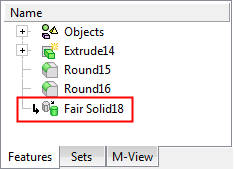
|