|
|
On Machine Inspection  : Import Measurement
: Import Measurement 
Access: Open this function from one of the following locations:
-
Select NC Process > Procedure Operations > Import Measurement from the menu bar.
-
When an On Machine Inspection procedure is selected, right-click in the Process Manager or anywhere in the graphics window when no procedure is active and select Import Measurement from the popup menu.
As part of the On Machine Inspection procedure process, import the measurement results file from the CNC controller back to Cimatron.
A typical On Machine Inspection procedure scenario involves the following:
-
The On Machine Inspection procedure creates measurement motions in Cimatron that are posted to the CNC machine.
-
The measurements are executed on the machine.
-
The measurements results are imported from the CNC controller back to Cimatron and associated with the On Machine Inspection procedure.
-
An inspection report of the measurement results is created.
The Import Measurement Results dialog is displayed.
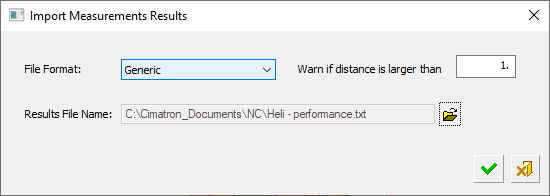
|
File Format |
Select the format of the file to import from the CNC controller back into Cimatron. The following file formats are available in the dropdown list: Generic This format is a .TXT file containing a line for each point. The line contains the XYZ coordinates of the touch point of the measurement probe. An example TXT file containing the XYZ coordinates of 6 touch points of the measurement probe. Note: The separator character between the X, Y, and Z coordinates may be either | or /. -70.008 / 25.0 / 65.0 -59.8 / 47.0 / 65.0 -45.0 / 71.0 / 65.0 -14.3615 / 69.949 / 34.08 -57.0 / 0 / 30.0 -22.0 / 21.03 / 20.0 <Other formats> Cimatron provides the capability use supported convertor programs which dynamically transform file data from one specific format into the generic format. These convertors are provided by your software provider or reseller. Each translation program is as an executable file stored in its own folder in \Data\NC\OMI-Convert (for example: C:\ProgramData\Cimatron\Cimatron\2024.0\Data\NC\OMI-Convert). A dynamic list of conversion options is built from the contents of this folder. When a file is imported using this option, the translation program converts it to a generic file which is then imported. The imported data is kept within the procedure so that the Inspection Report can be generated if the file is moved or the measurements result file is deleted. |
|
Warn if distance is larger than |
This parameter is used as one of the ways to verify that the correct import file has been selected. The system performs the following checks:
|
|
Results File Name |
Browse to and select the measurement results file imported from the CNC controller. |
The following buttons are in the dialog
|
|
OK: Accept the changes, perform the operation, and close the current dialog/task. The measurements results from the CNC controller are imported back into Cimatron and associated with the On-Machine Inspection procedure. An indication in the Process Manager signifies that measurement data has been imported for this procedure. Once the measurement results have been imported, the Inspection Reports may be produced in the available export formats. |
|
|
Cancel: Cancel all changes and close the dialog/task without saving the settings. |
|
